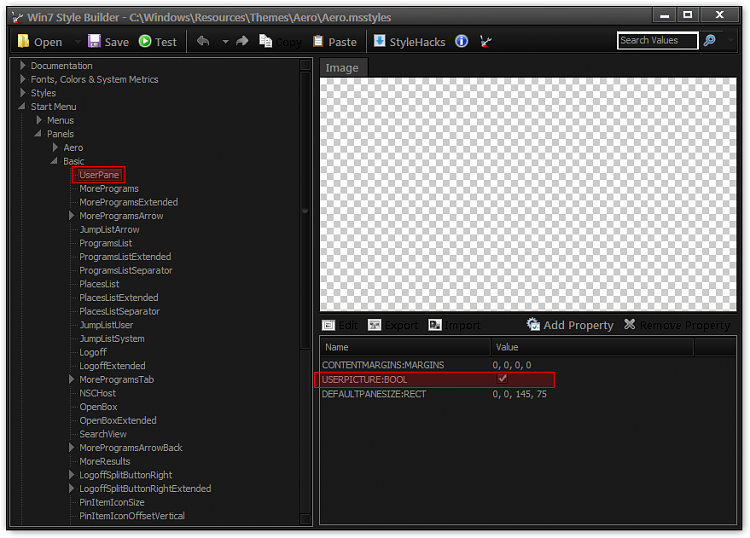New
#1
Remove Picture
Hello,
I know many people have posted this before but I have not found a clear answer. I would like to know if there is a way to remove both the frame and picture in the start menu. And, I do not want to use a third-party program. Pleassssse help!


 Quote
Quote