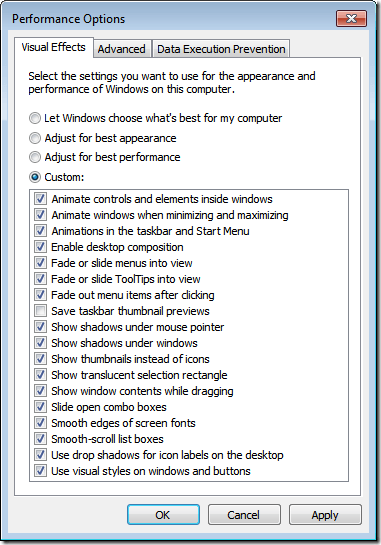New
#1
How to Eliminate Aero
I'm new to Windows 7 and currently am running 7 Pro on my PC although there are a lot of things that I do like about 7 there are a lot I don't. I tried to customize my PC with a paid version of WindowBlinds. It is a 7 theme and compatible but it still has some of the Aero items still attached (light blue shading on bars, highlights and the like).
How do I totally eliminate Aero so I can do a full customization to my liking? Any help will be most appreciated!


 Quote
Quote