New
#1
What we call this thing? Can we add our own shortcut?
-
-
-
New #3
Hello Ninjaboyz & Welcome to SevenForums!
This is the explore toolbar. The post above me has a link attached.
If you select a file or a folder, you'll get different possibilities.
Pressing Alt adds another bar for you.
Best Regards,
FredeGail
-
New #4
1.That one is called ...... toolbar.
2. Your screenshot shows that your Menu Bar is not present ( hidden ).
Here is how to keep menu bar on all the time...
on your toolbar, click Organize > click Layout > put a checkmark at Menu Bar.
That's it. You have now a Menu Bar on top and Toolbar underneath.
-
New #5
This Windows Explorer toolbar is also called the Command Bar or Folder Band. Here's some help to customize it: Windows Explorer Toolbar Buttons - Customize
-
New #6
Thanks to all for the help..
YouTube - ‪Maher Zain - Open Your Eye with Lyrics‬‏
-
New #7
Hi, can we add 'new text document' to the explorer toolbar?
Related Discussions

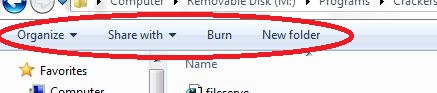

 Quote
Quote