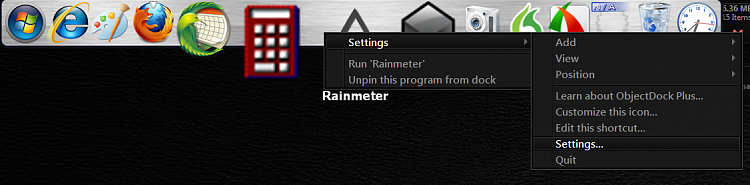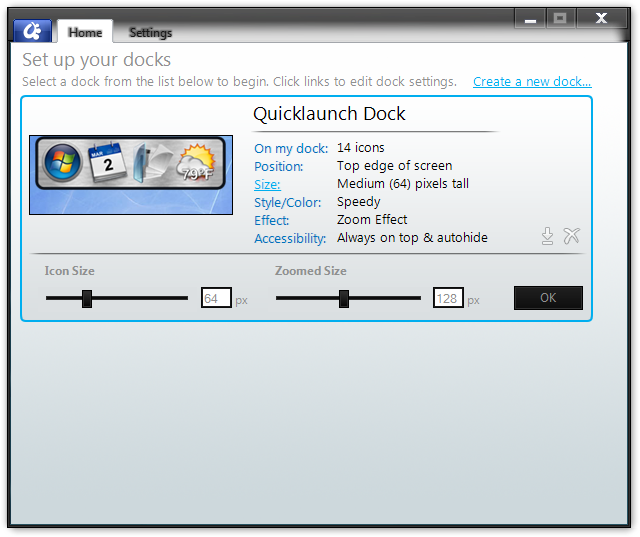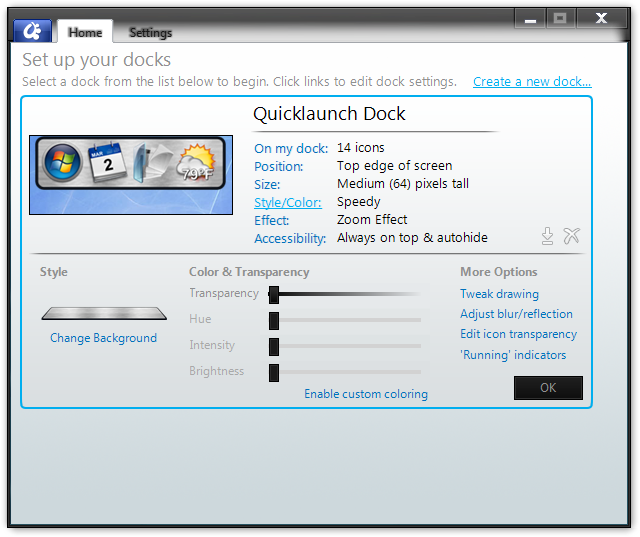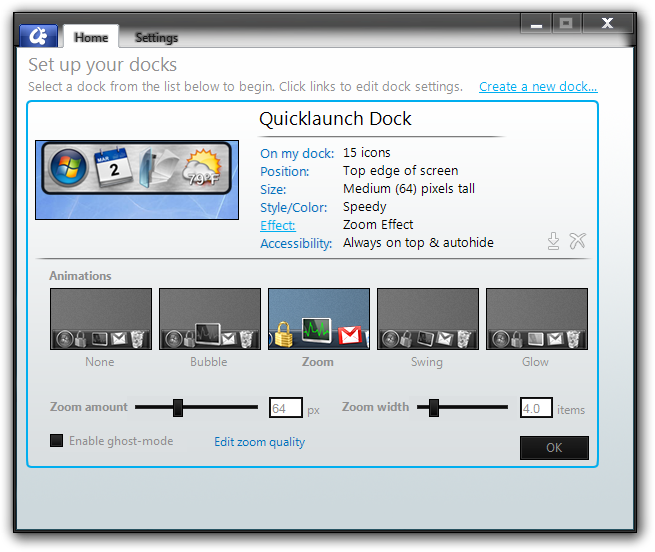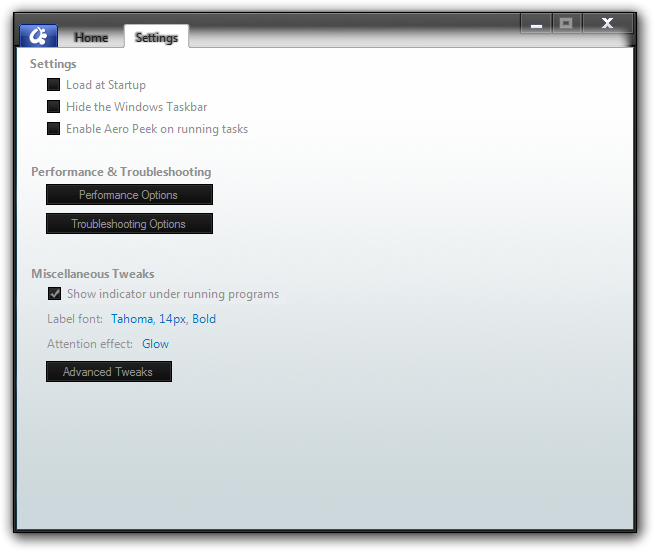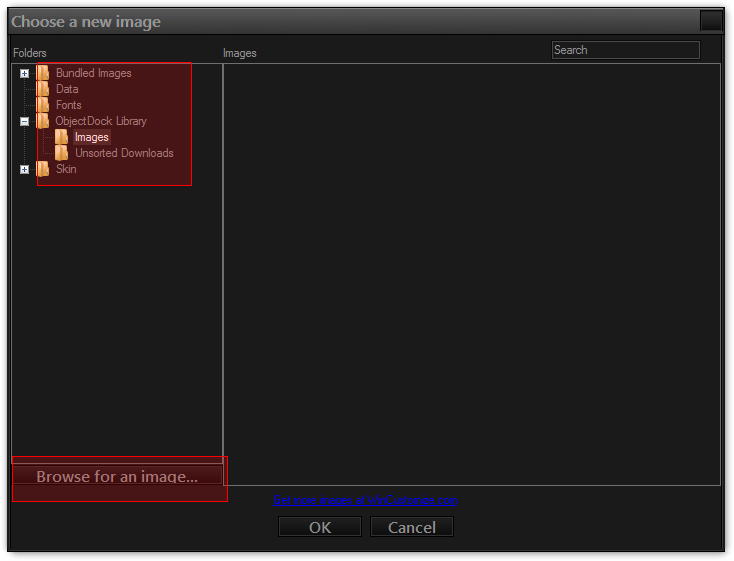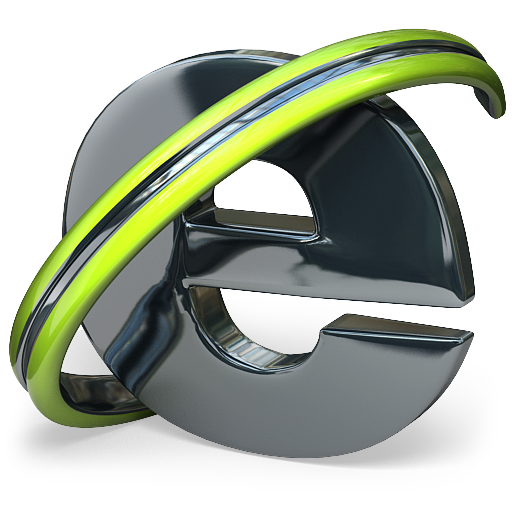New
#1
How can i have a desktop which is the same with this?
First of all, i am Windows 7-32 bit-ultimate user. As for my issue,
when i was checking out windows 7 on google images, i saw this picture and i loved it. This is what exactly i want to use on my desktop.
Here are the questions.. Which gadgets and docks or etc. are used or installed in this desktop? Especially, i wonder about the top lane of desktop and recycle bin gadget.
Can anyone help me to have this desktop? (By the way, wallpaper is not important)
Thanks..



 Quote
Quote