New
#1
Dialog box colour?
Hi all,
I wondered if anyone could tell me how to change the colour of the main dialog box (eg: save as, download progress, "are you sure?" etc). It's not configurable from Personalization>Advanced window settings. I'm using the notoo theme and have recently (read: yesterday) discovered reshack but don't know if it's needed in this instance.
If anyone could shed some light that would be great.
Thanks
S


 Quote
Quote
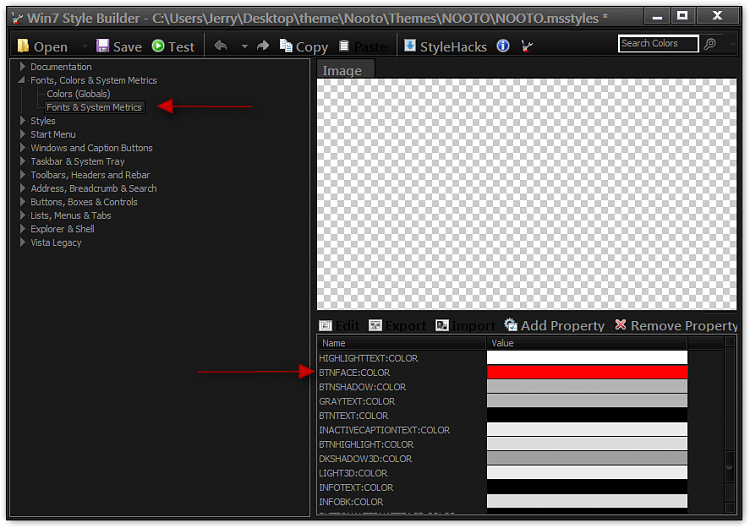


 )
)