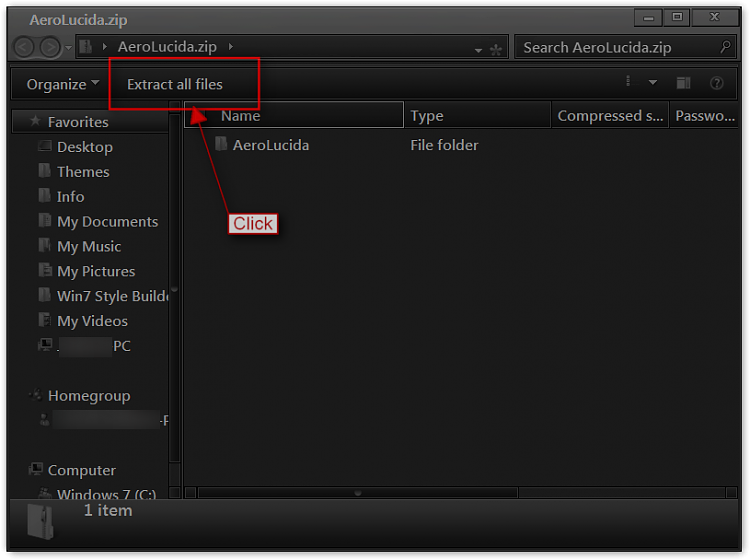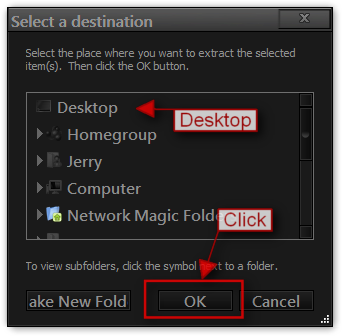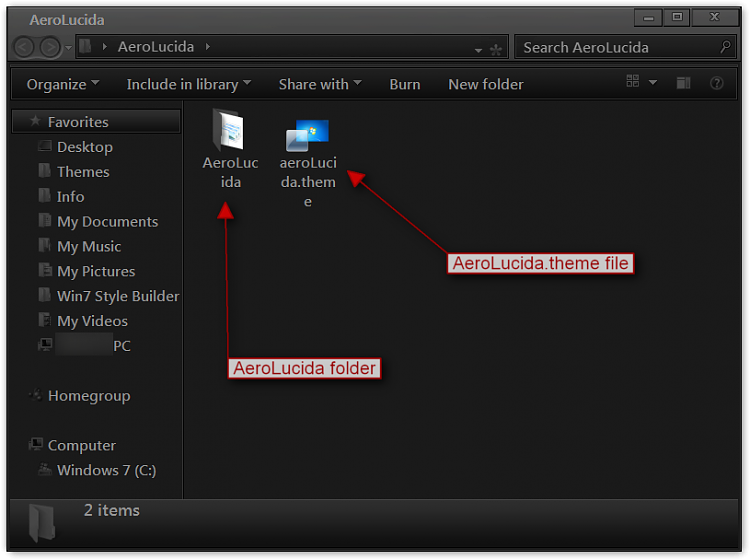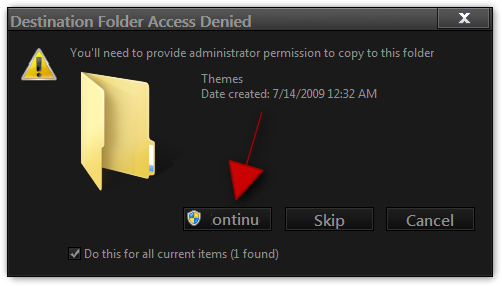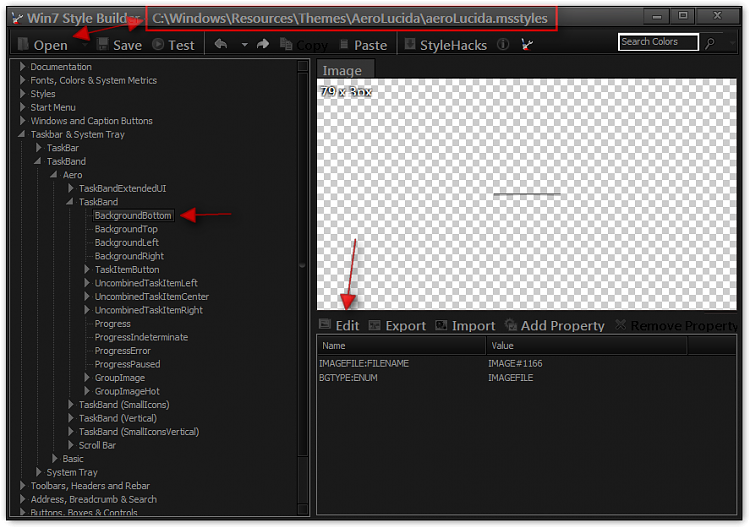New
#1
I need help with following font issues
I need help with following font issues:
First, I need to change the font of taskbar buttons.
Despite having changed the MS Shell Dlg and MS Shell Dlg 2 fonts from system default fonts into Lucida Sans Unicode, which is my favorite font, the font of taskbar buttons is still system default font Tahoma, which I really hate.
Is it possible to change system default font into Lucida Sans Unicode for taskbar buttons?
I also want to modify the italic fonts of start menu search bar and explorer windows search bar. In other words, I have a strong desire to turn them into normal (non-italic) text.
I'd be really grateful to one/those, who help/s me with these issues.
Thanks in advance!
Last edited by ksfno1; 06 Aug 2011 at 12:23.





 Quote
Quote