New
#1
Add icon to imageres.dll
How do I add an icon to imageres.dll? I assume that is where system icons are stored. Thanks.
How do I add an icon to imageres.dll? I assume that is where system icons are stored. Thanks.
You should work with copies of it on your desktop you are using 64-bit you will find them in both C:\Windows\System32 and C:\Windows\SysWOW64 keep them separate so you know which one came from where, then you need a resource hacker of some kind so you can replace the icon that you want. It will need to be a true icon which are layered. Look at post #6 and it will show you how to replace that .dll Basic Networking Information
Jerry
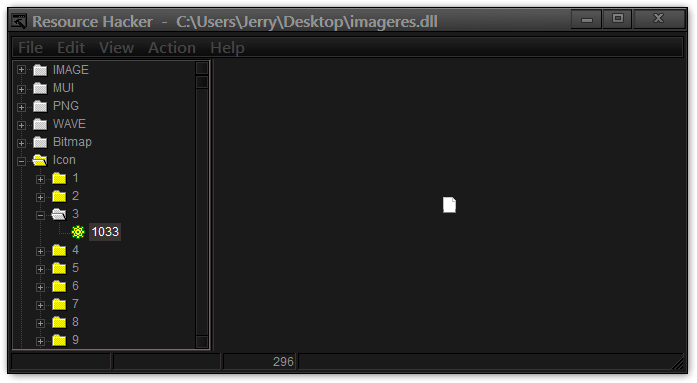
Thanks, guys. I decided not to mess with trying to get into the system file icons folder--too easy to make a big mess of things! So I placed my new icons in a different location. :)