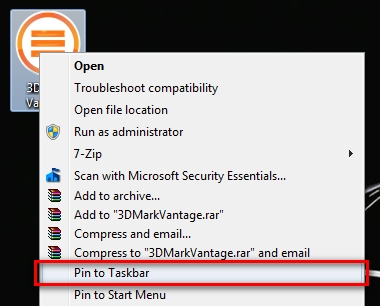New
#1
Pin to taskbar
Has anyone worked out how to programatically pin a program to the taskbar?
If you place a shortcut in the directory below, it does not appear on the taskbar (like it logically should but im not one to bash 7)
I have a feeling its got something to do with something in the registry...C:\Users\*USER NAME*\AppData\Roaming\Microsoft\Internet Explorer\Quick Launch\User Pinned\TaskBar
Anyone happen to know how to manually pin a program to the taskbar (without Right-Click, Pin to Taskbar) or anyone trying to do the same thing as me?HKEY_CURRENT_USER\Software\Microsoft\Windows\CurrentVersion\Explorer\Taskband


 Quote
Quote