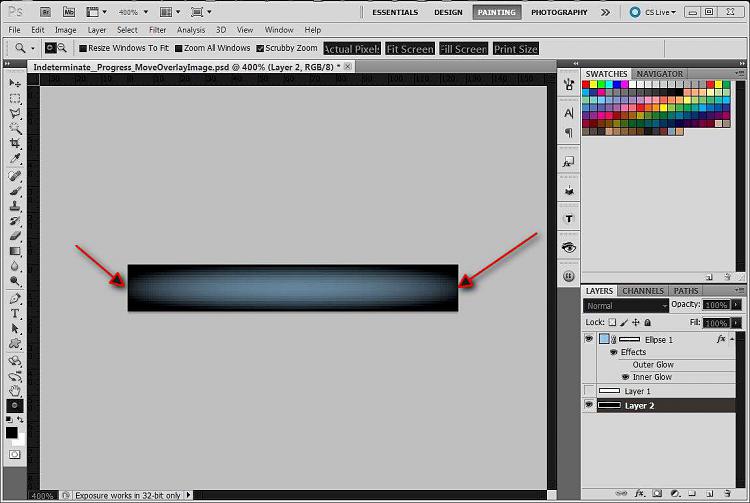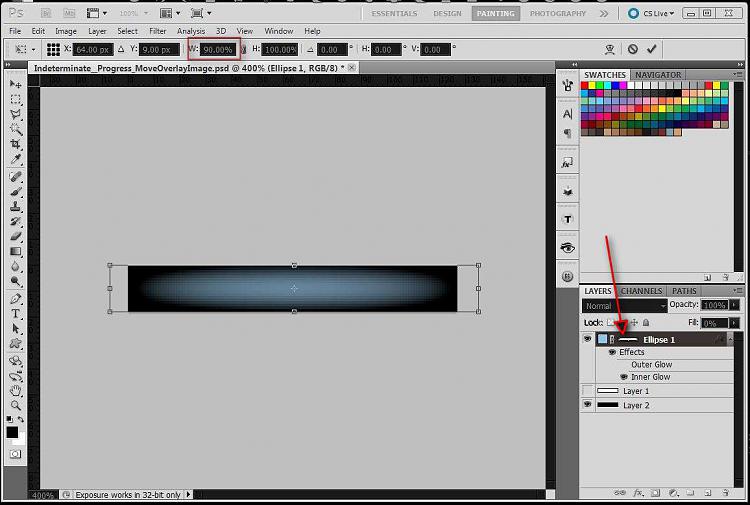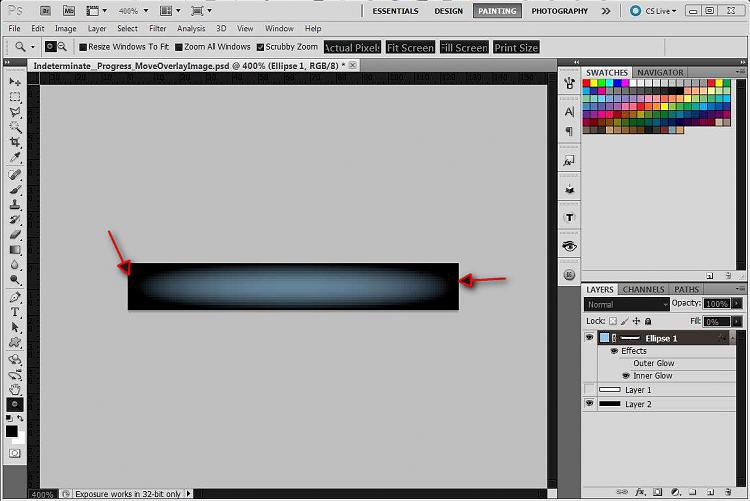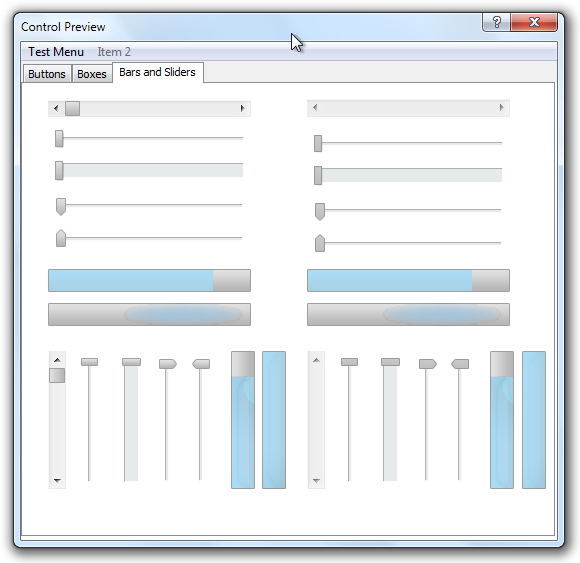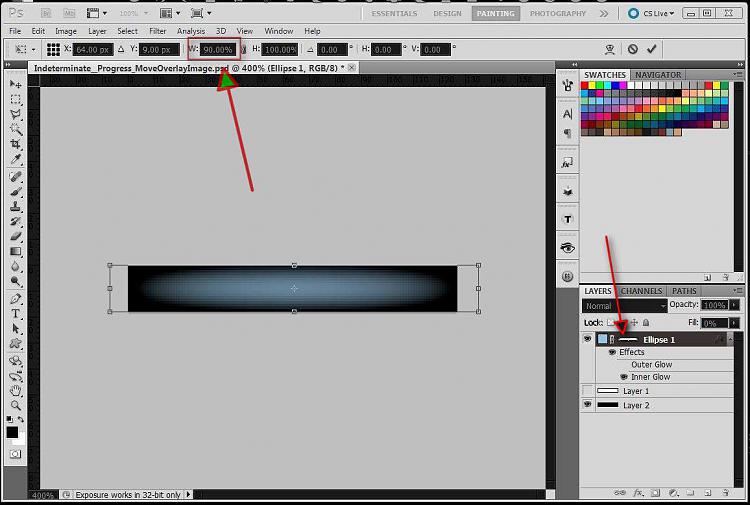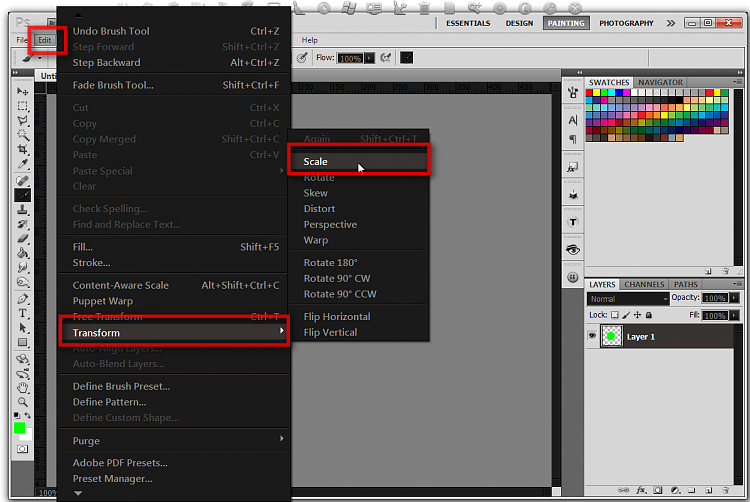New
#1
Trouble with Intermediate Progress bar (Black Border around image)
Hello.
I was wandering if you could help me out with a problem. When I was imaging the loading bars in my theme I came across a problem. See in the picture provided, my slider has these nasty black lines around it. It doesn't show it on photoshop though.
Any reason why?


 Quote
Quote