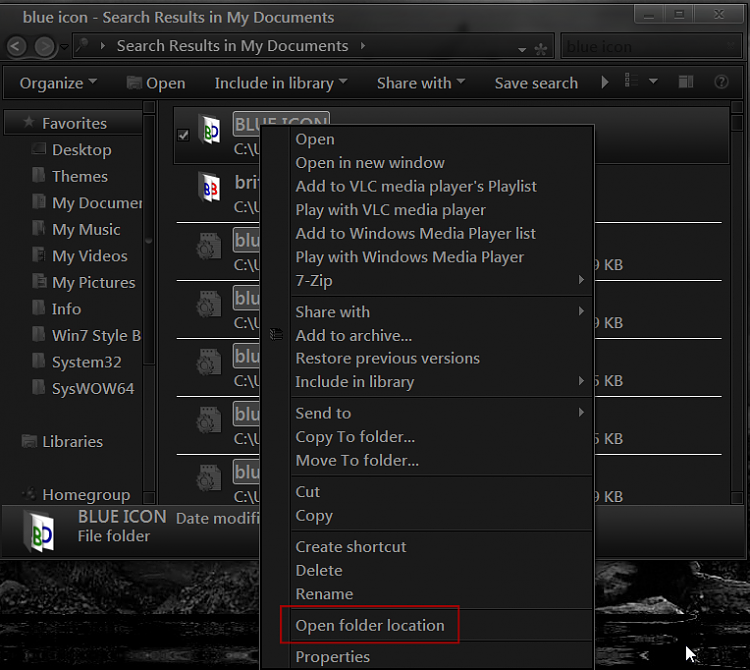New
#1
Need help with Windows 7 Search Results Viewing
When I look for a file in windows 7's search, i get the file, but I don't get the file's actual location (like c:/desktop/documents/music... etc). I just get the file and it's kinda pointless if i need to search for a file every single time i need it. Someone told me that i should just click the file, then properties, then details, but that seems like needing to go too far for something simple.
this is a search result for example:
is there a way i can change the settings to produce the actual file with the location under it or something?



 Quote
Quote