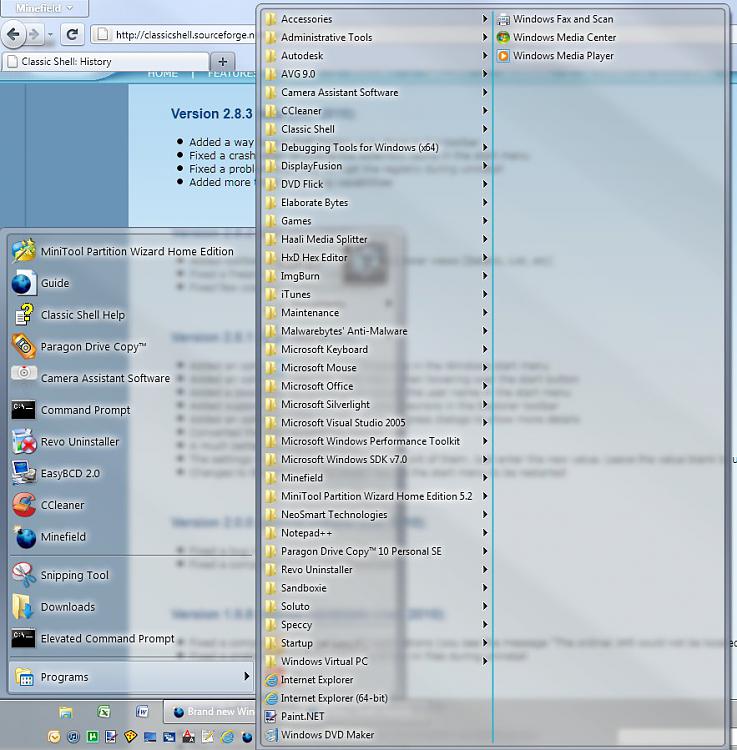New
#21
In any thread about "is there a way to make Win7 do something the old way because I liked it better", there is inevitably somebody saying "if you like the old OS that much don't switch to Win7". I'm sorry, but that's idiotic. I can respond with an equally idiotic reply - "If you like Win7 the way it is, what are you doing in a customization forum in the first place?" It's like going to a heavy metal concert and shouting - "Heavy metal is rubbish!"
And what would you say if in your new car you have to steer with your feet, accelerate by tilting your head forward, and the gears are in alphabetical order?
But now seriously - any new OS, or any new software, or any new product for that matter has pros and cons. Some are objective and some are subjective. Few random examples:
You weigh in both pros and cons and then you decide if you want to upgrade or not. Or you look for solutions for the things you don't like - for example by asking in a forum like this one.
- Win7 is faster than Vista - pro, objective
- Win7 supports newer hardware than XP - pro, objective
- The Win7 Aero theme looks better than XP Luna - pro, subjective
- The old start menu has better usability than the new one - con, subjective
- The details pane shows more details than the old status bar - pro, objective
- The details pane doesn't show details for more than 15 files - con, objective
- The new Explorer is buggier than the old one - con, objective
- .....


 Quote
Quote