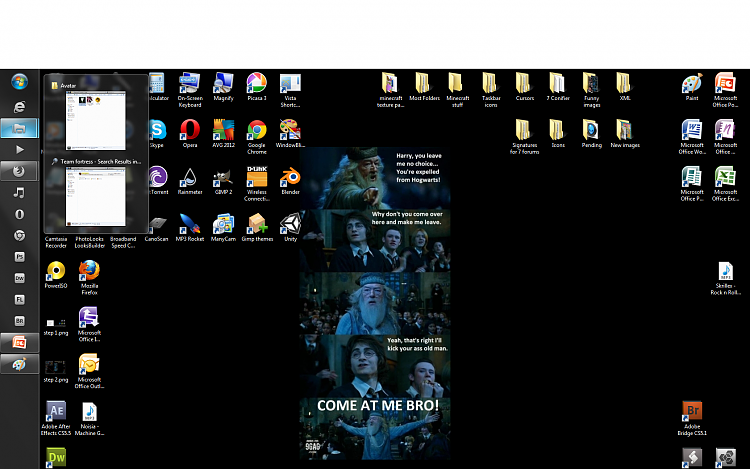New
#1
Change the default position of the task bar for all new user profiles
I am customising the default user profile in windows 7 so when a new user creates a profile they have a slightly different UI than the standard one. I am planning to implement the changes through group policy editor and have had some success with this already.
However I am struggling to move the default position of the taskbar to the right hand side of the screen. Is it possible to do this through regedit or group policy editor and any other method (although I would prefer to do this manually or without third party software if at all possible)? I know the new user is able to move the taskbar themselves once the profile has been created, however I want it to be on the right hand side as default.
Any help/advice would be great!
Last edited by Stubaker09; 09 Nov 2011 at 09:45. Reason: Confusing Ttile


 Quote
Quote