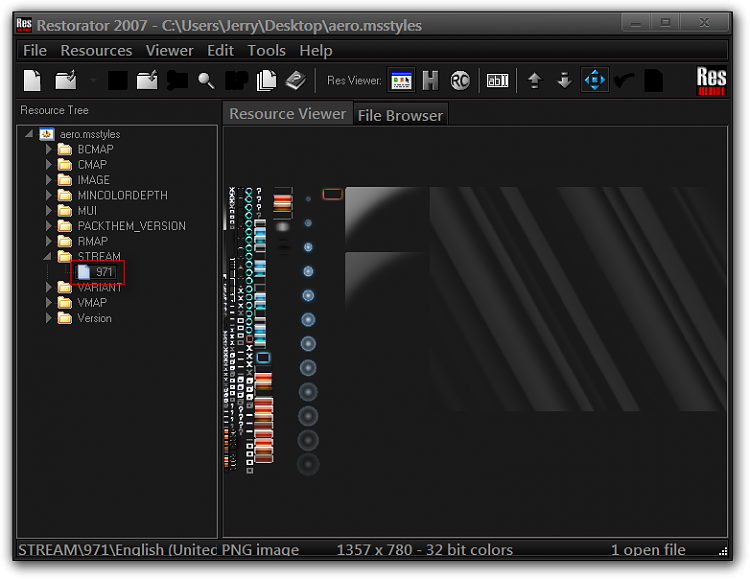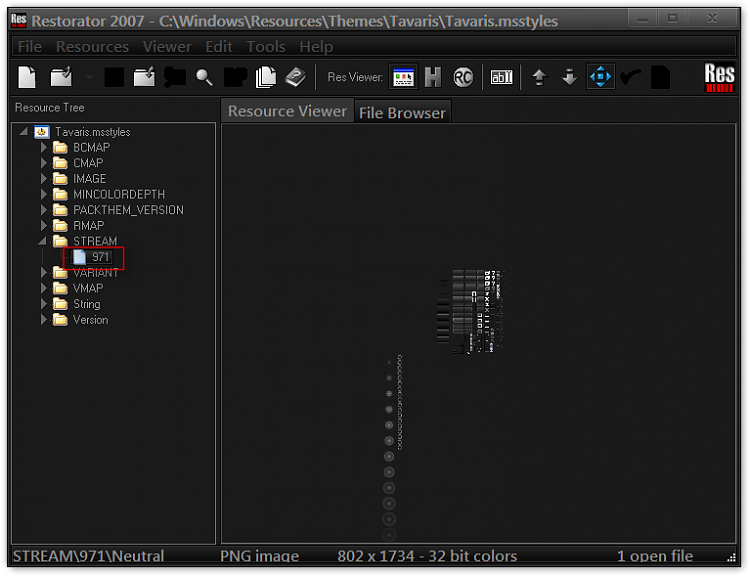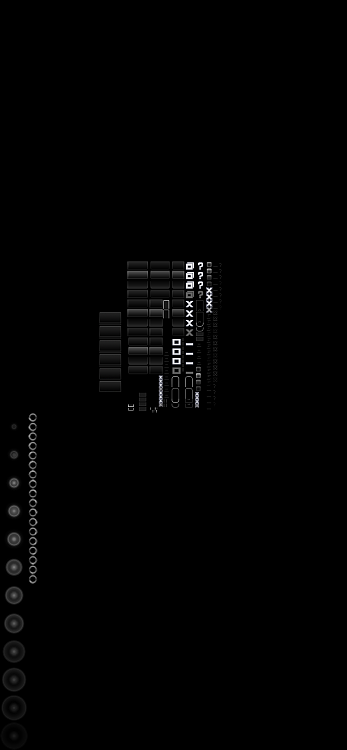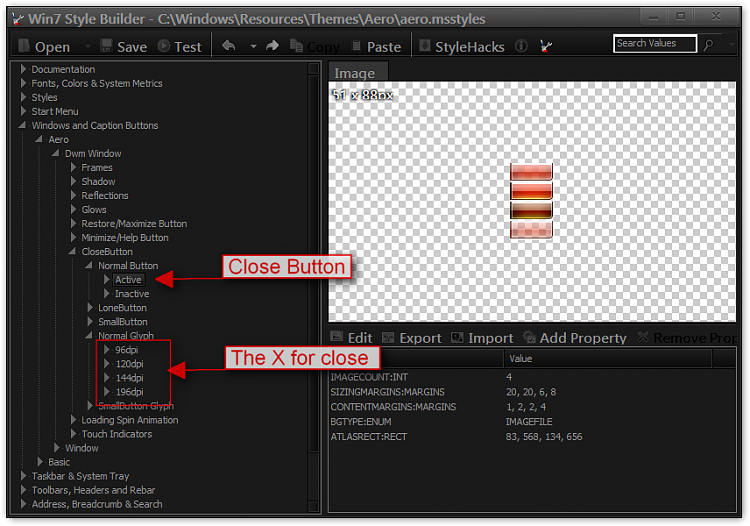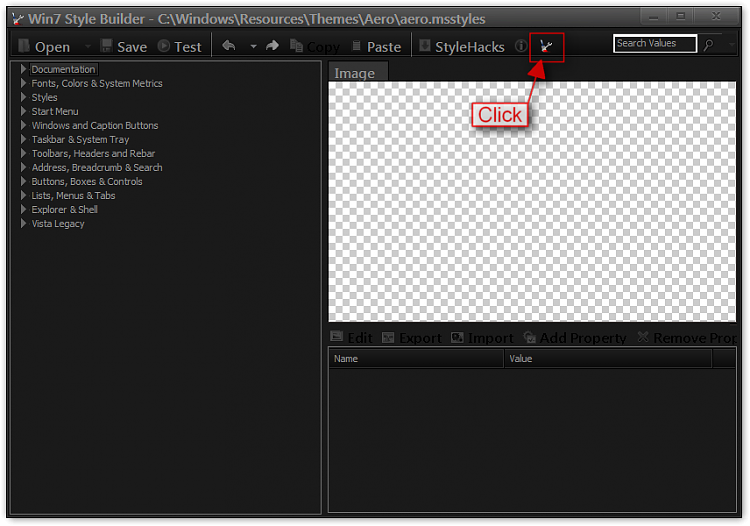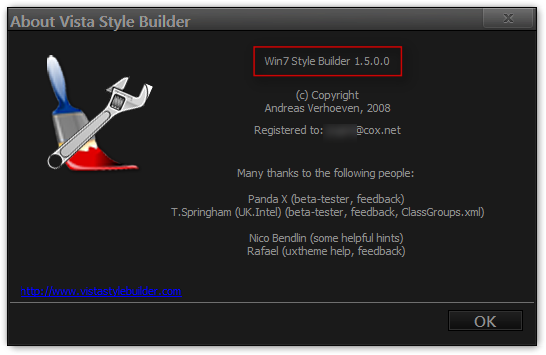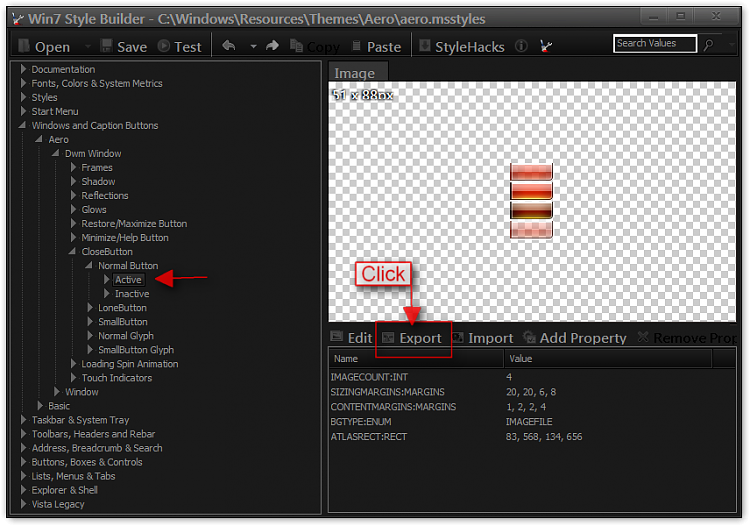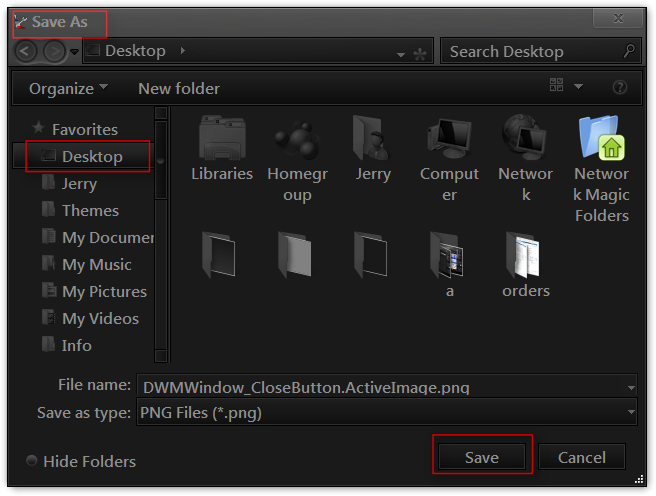New
#1
Changing the "minimize" "maximize" and "close" buttons of a theme
Ok so I'm using a custom visual style made by another user however I don't really like the buttons used that I mentioned above. The creator states it is acceptable to change the theme to however you like as long as you don't redistribute it anywhere.
Ok so I opened up the .msstyles file (using Restorator) located in the theme folder of this VS. I went into the images directory and located what seems to be the images used for the buttons. Intuitively, it seems like it would make sense to replace those images with different ones (perhaps from another visual style) and it should change them. However, would this actually work? Could the theme get messed up in some other way (like proportions or something if the new button images are smaller)? I don't know of any other way to change them that would be easy.
But I did run into another problem. For some visual styles I can't even locate those buttons in the images directory. Where else would they be?


 Quote
Quote