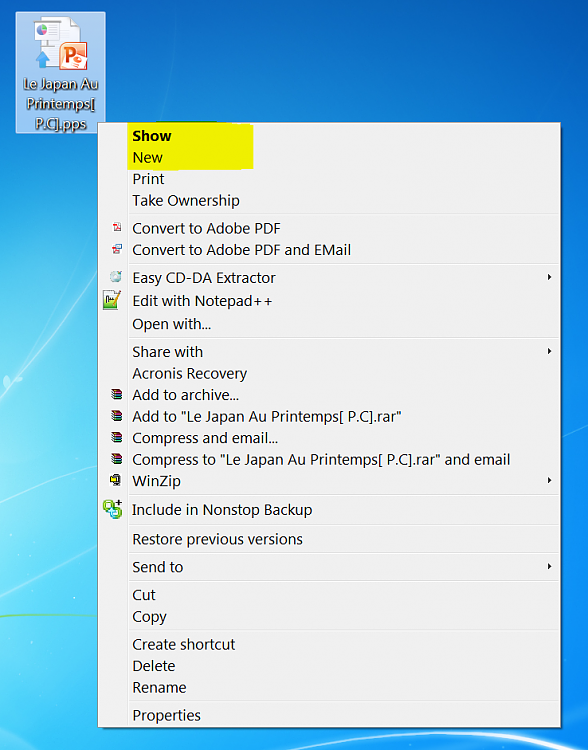New
#1
How to Add "Edit" for .PPS and .PPSX files to the Context Menu?
I sometimes edit lots of PowerPoint files. The context menu does not include "Edit" for these files, so I have to drag the to an empty PowerPoint program window and this involves other gimmicks. That missing commend is very useful for me.
Up to Office 2007 I found a way to add that command to the PowerPoint.SlideShow.x registry key, from where it was absent. Now, the Edit key is already there, so there is nothing to add, but the command does not appear on the context menu.
I have tried to do it with NirSoft's FileTypesMan, but no way. I also tried to modify the existing edit command, but it never shows up on the menu. After more then a couple of hours trying I gave up and reset the registry to the its original.
It must not be that difficult and I must be missing something. Can someone tell me how to do it, please?


 Quote
Quote