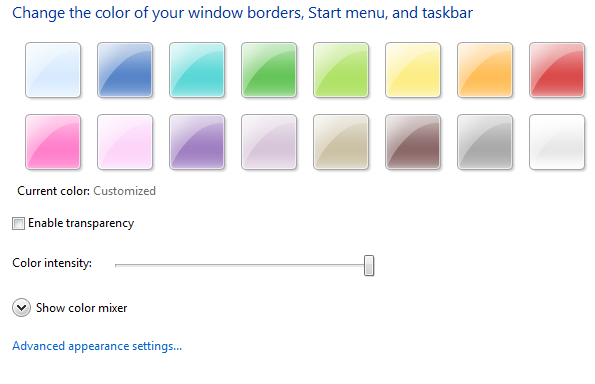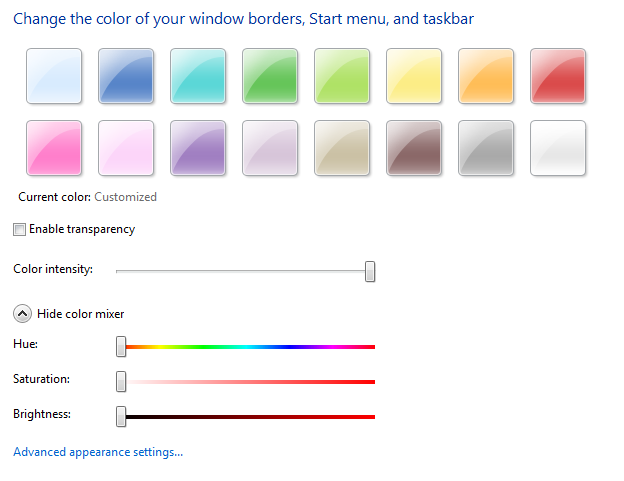New
#1
Taskbar color
I dont like the aero effect so I dont use it. I liked the dark grey/black task bar of vista, although on windows 7 the windows basic theme makes the task bar a nasty blue grey colour. So basically can I have the task bar from vista in windows 7?


 Quote
Quote Maybe with windows blinds (for 7
Maybe with windows blinds (for 7  )
)
 Only if you have a Pentium 4 system with 512 Mb ram, it would make sence to me.
Only if you have a Pentium 4 system with 512 Mb ram, it would make sence to me.