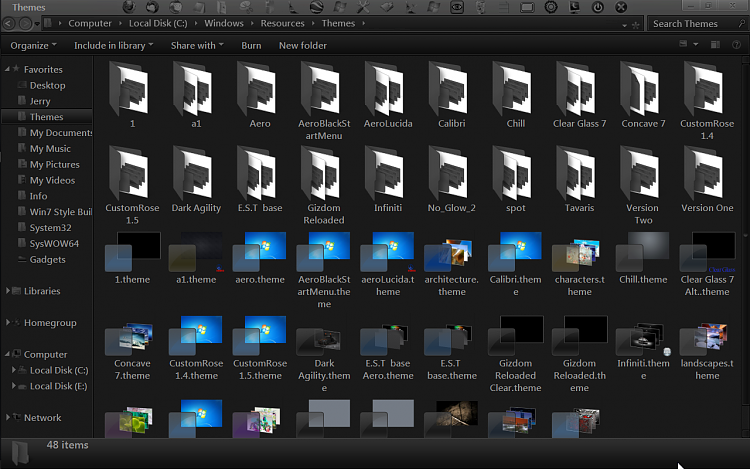New
#1
Custom themes just change wallpaper to black
I'm trying to install the Gizdom Reloaded theme for Windows 7. However, when I click the .theme file, I get the default Aero theme and a black wallpaper. I have patched the required files using the Universal Theme Patcher. I'm using Windows 7 Home Premium x64 (build 7601) with SP1.


 Quote
Quote