New
#1
Back/Forward button theming issues & an Aero Peek question
Hello.
I've been trying to replace the back/forward buttons in explorer, both by using pre-made DLL's and/or apply the theming myself using ResHack and using same procedure that's described in a tutorial i found here.
The main problem with this is that every "Open file/folder" dialog will look like this no matter what software i try to open something with:
(Click on it for a closer look)
I get zero response when clicking the white area.
How to solve that ?
And also:
I find the frame for Aero Peek somewhat ugly, is there a way to make it look more like this?:
(This is an Aero Peek effect rip-off that's available in Display Fusion with a custom taskbar which runs on my 2ndary monitor)


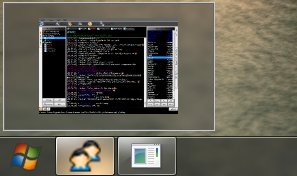

 Quote
Quote