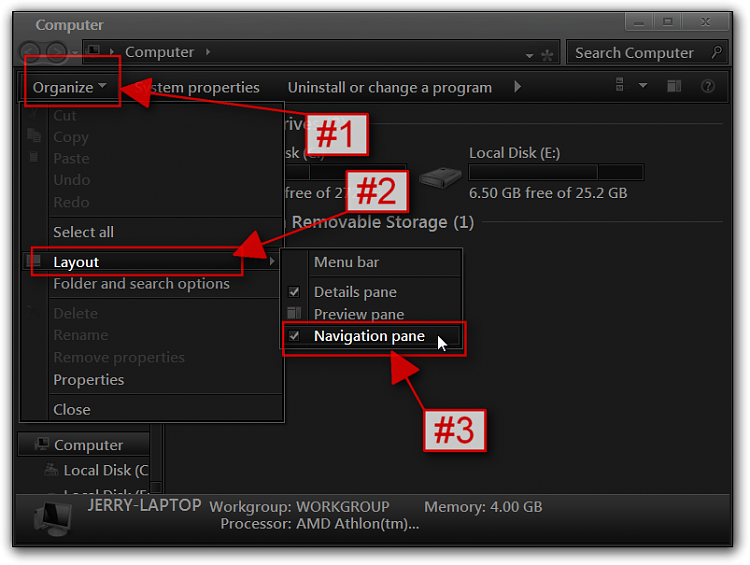New
#1
Explorer left folder panel missing after uninstalling DiskView
I installed DiskView to check on where I was using the most space. I enabled its Folder panel, which seemed to replace the default folder panel until I disabled it. Well, I didn't disable it and I uninstalled DiskView and now the folder panel is gone. Any easy way of getting it back? I tried reinstalling DiskView and uninstalling it with its folder panel disabled but that didn't do it.


 Quote
Quote