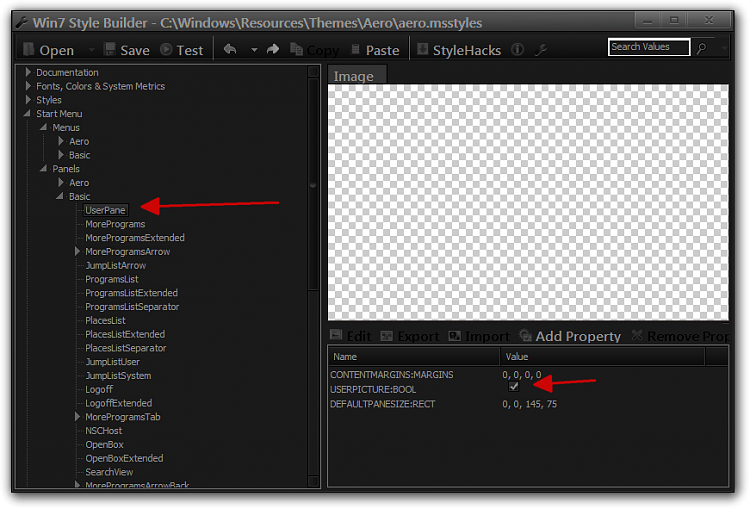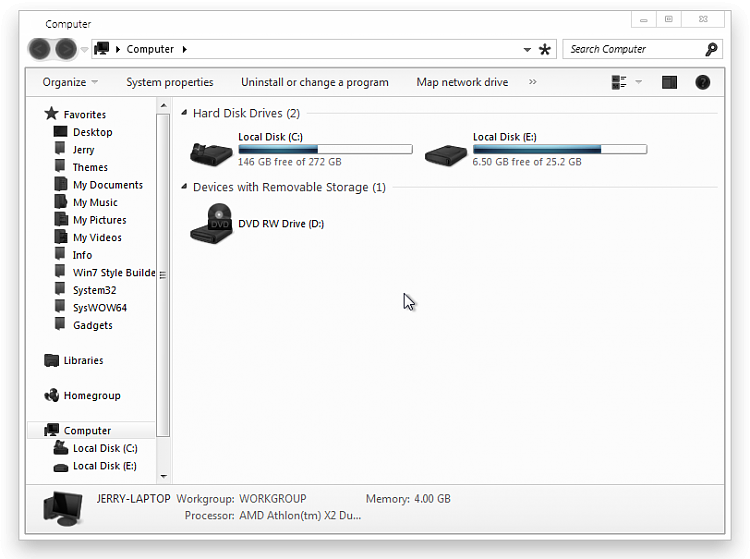New
#1
Help with vista style builder !
Hello Guys :)
I recently purchased Vista style builder and i want to create or edit themes with it. I don't know so much about the program so i decided to edit a theme from deviantart. The theme is really cool and i like it so much but i have a problem with it. (Look in the picture)
I want to change the color of the line, to the normal windows 7 colour but i don't know how??
Is there anyone who can help me ?? Any help is much appreciated.
Thanks in advance :)


 Quote
Quote