New
#1
Change how the "Aero Glass" looks
I would like to request - either a tutorial or for someone to just do it - a way to change the "glass" from the frankly ugly glossy look to a more matte look. I had a custom theme on Vista that pulled this off deliciously, and I cannot stand looking at the gross, glossy look characteristic of windows 7. Sadly, I do not have any screenshot of what i am looking for, but I will try to describe it as best I can.
It is matte, there is no fake gloss when you move a window around. It is also flat, or at least it looks so.
That's about it. I would very much appreciate any help given, as i am not even sure whether you can alter the appearance of the glass effect.
EDIT: Another thing was that the Windows were square, not rounded at the edges. I liked that.
EDIT: I have found a screenshot of what i am looking for. This was the exact theme I had on my Vista.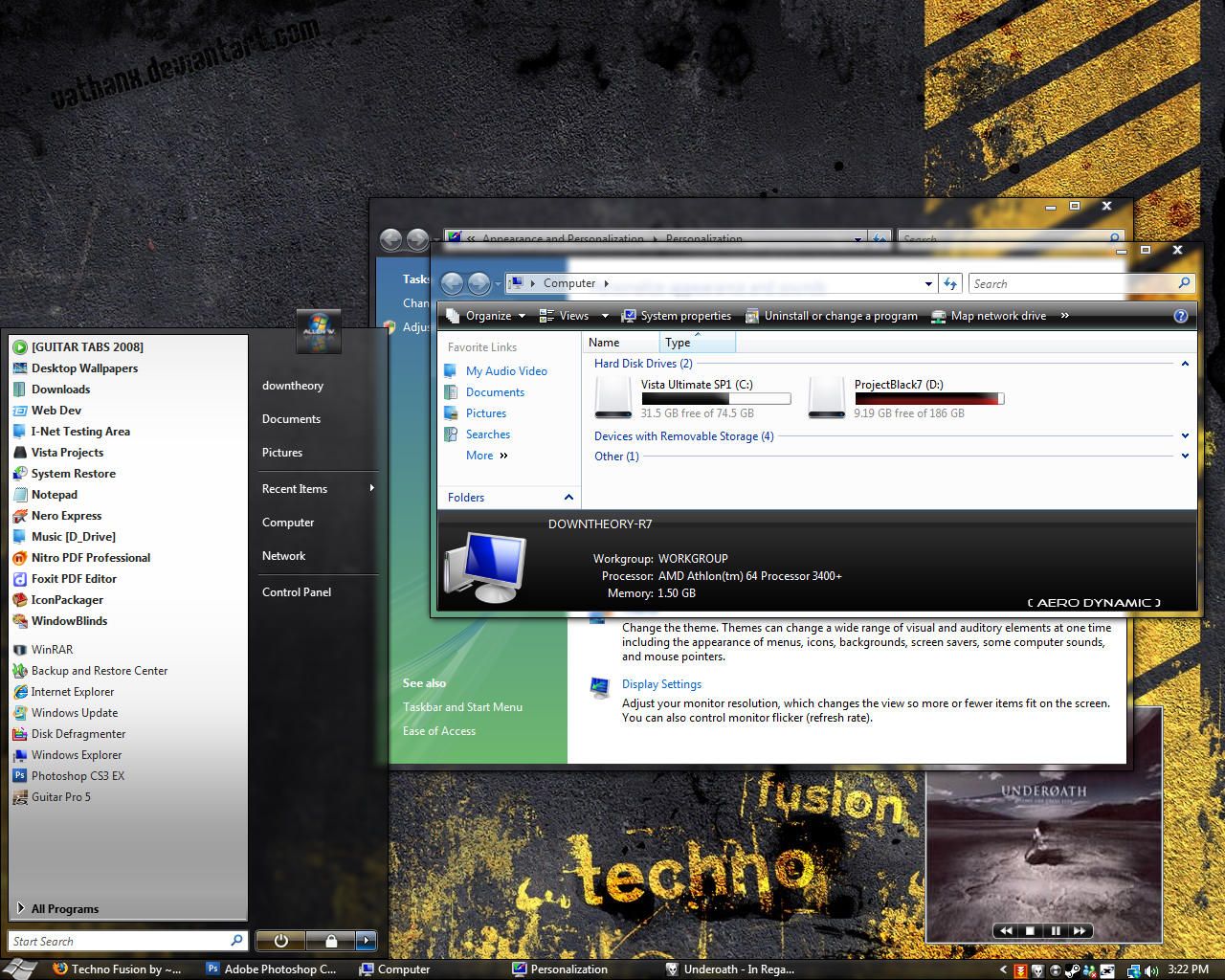
Last edited by CowPieSoup; 10 Sep 2009 at 08:17.


 Quote
Quote