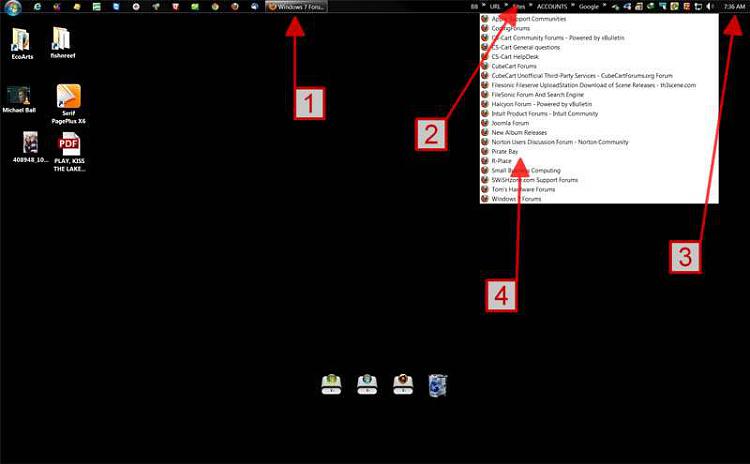New
#1
Change Toolbar Font
I like bold fonts on my menus, windows and icons so i change the font easily using Personalize/Windows Color/Advanced appearance setting.
I have several custom toolbars that I create that have web sites (shortcuts) that I frequent for various reasons. I have not been able to have these fonts show up as bold. Not a big deal really. It's just the fact that I haven't been able to make it happen.
I have attached a screen shot.


 Quote
Quote