New
#11
This is a window seven thing where it gets bigger when you drag it.
I can also remove the blue box from around the icon to I thought you were talking about just dragging blue box, there is hot, selected, selected non-focus, and hot selected images there would you like them all removed or would you still like it to show up when you hover over a folder or file only.
Jerry
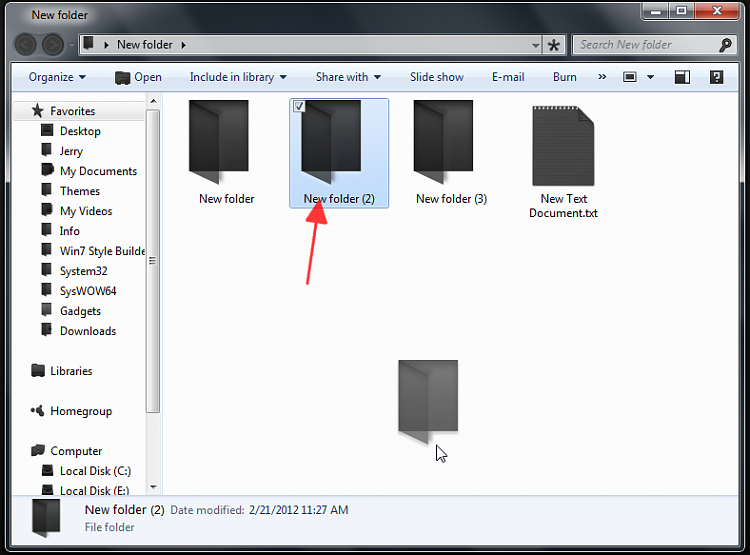


 Quote
Quote