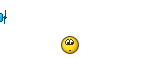New
#31
Just thought of something and tried it. It's still not very useful but I can make my toolbar button open to the current folder but you still have to have a folder selected for it to work, so if your in a folder without any subfolders or don't select one first then it won't work.
To do this edit the reg file and change @="cmd.exe /s /k pushd \"%V\"" to @="cmd.exe /s /k pushd \"%V\" && cd.."
To add both commands ask if needed.


 Quote
Quote