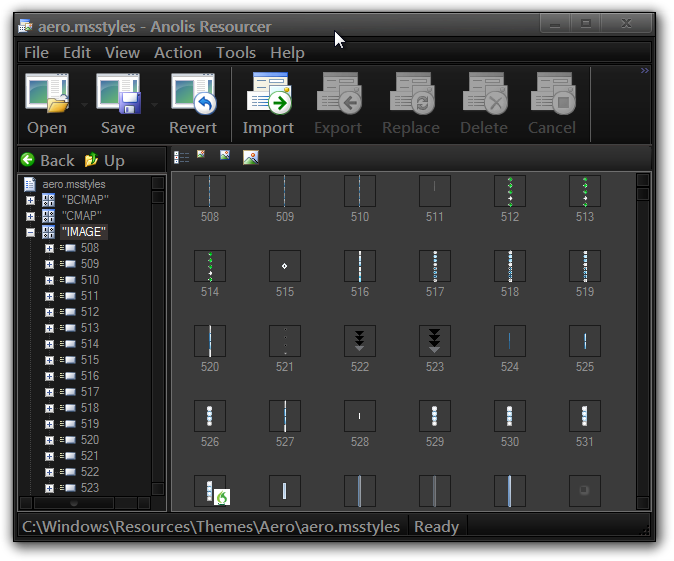New
#1
questions about system patchers &theme building in general
Hi. Here's another set of bulleted inquiries. I do have lots of questions regarding customizing just about everything in my desktop. I posted this on other forum sites but I didn't receive a response.I am hoping that any experienced user can help me out, coz right now I can't start anything with custom themes until I am very sure what I am about to do.
I'm really not that new to patching system files. I've done this last year when I used a custom theme. It didn't go successfully as I expected though. Sadly, I wasn't able to detect what went wrong back then because I changed my failing hard drive that prompted me to reinstall Windows. Now I am back to square one. And I did my homework by researching large amount of information and collecting various tools regarding modifying desktop & explorer and custom themes in general. With the many tools I downloaded, I am comparing one to see what will fit to what I want to accomplish. Most articles I found online simply described the tools and don't say much information that's benefecial to users who are new to dealing with custom themes. With that said, I have these inquiries:
1) Between Universal Theme Patcher and UxStyle Core, which one is safer to use? I know that these two programs use different approach to patching. But on the event that I want to restore my system to the original unpatched version, which one will give me a good allowance? Does either of these automatically backup the original files and allow me to restore them later? Or do I have to backup those files manually? Maybe it's okay to just leave them patched? Also, how these patched files are going to be affected by Windows Updates? I know there are themes that don't work with Windows 7 SP1, so do I have to patch my files every time I installed a Windows Update?
2) Also there's this tool called "Theme Resource Changer" which eliminates the need to edit .dll files. Is this used for building themes or installing themes? The software description doesn't give me much clarity. Should I use this with the normal system patchers like UxStyle Core or Universal Theme Patcher? Or is it a good replacement?
3) What are the risk of double patching system files? To explain further, if I already patched my computer using any of the mentioned tools above, should there be any precaution when using/installing themes that already include patched files? In this case, I would be double-patching my system files, but is it okay to do that?
4) If I may go a bit off-topic, some themes include icons that I do not want to use. I think I can disable it from installing, but I want to use a different set of icons instead (Faenza or iRob for Mac which I converted to .ico, I haven't decided yet). Is there a tool that would allow me to accomplish this? (I'm talking about changing every Windows 7 icons). I have read from some posts here that icon changers should be avoided. Is that advice still ring today? Or has there been a stable, reliable tool that can change icons safely since those posts?
5) Since I haven't decided yet which theme I'll be using, I am fancying the thought of making my own (or at least modifying custom themes I downloaded from reliable sites). Do I have to use UxStyle Core or Universal Theme Patcher or Theme Resource Editor before I proceed making my own themes if I am going to modify, let's say, my explorer frame?
Also from my research, the most popular tools to dealing with custom themes are Windows Style Builder and Restorator. But those are not free. I am thinking of using Resource Hacker. Is it good enough? Does it accomplish the same tasks that WSB & Restorator do? Or are they different tools to be used side by side?
I am running Windows 7 Pro, 64-bit / Admin account / UAC disabled
Thank you to anyone who will give me a very good insight.
Here's hoping that I will lessen my confusion soon.
I'm rolling with so much thoughts right now, help me stop the confusion please.:)
-AJ










 Quote
Quote