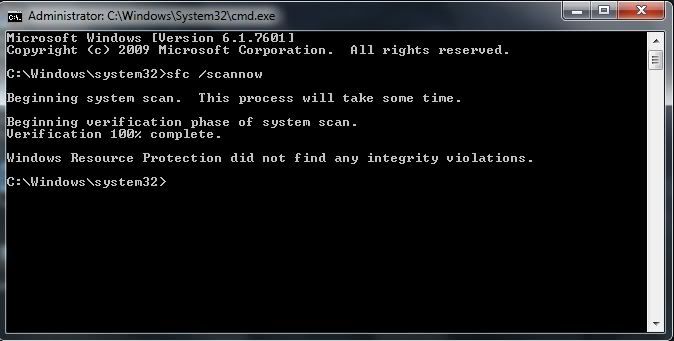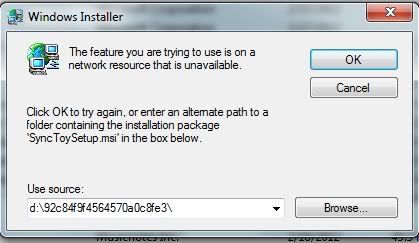New
#1
Wrong or missing program icons
Hey all,
It's been a while since I've been here, so sorry if I've posted this in the wrong section.
I needed to remove one of my programs and re-install an older version. After doing so, some of my program icons are gone.
I did some research, and already tried deleting the icon cache, which did not help any. Below I have a picture of what some of my icons have changed to. I also have a picture of the properties window when I try to change the icon back manually:


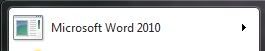
I really would like to avoid a clean install (but could do it if there's no other solution), and I don't have any System Restore points.
Please let me know if you need any more information, and thanks for the help :)!!
-McD




 Quote
Quote .....
.....