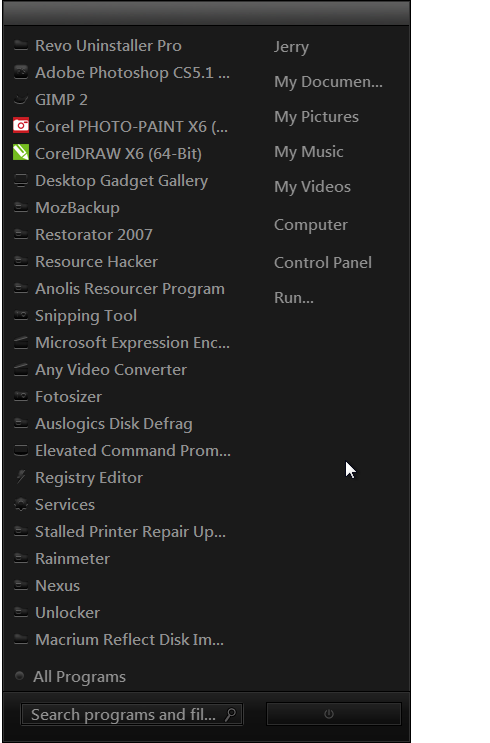New
#1
How to change color of window background?
My eyes are tired of staring at bright and shining fields of white windows all day.
I really want to change the color to black or gray. (For example, My Computer, Start Menu, File Explorer, etc are all in white background color)
Is there any way to change this? I've been digging the internet for a solution, and I can't find one.


 Quote
Quote