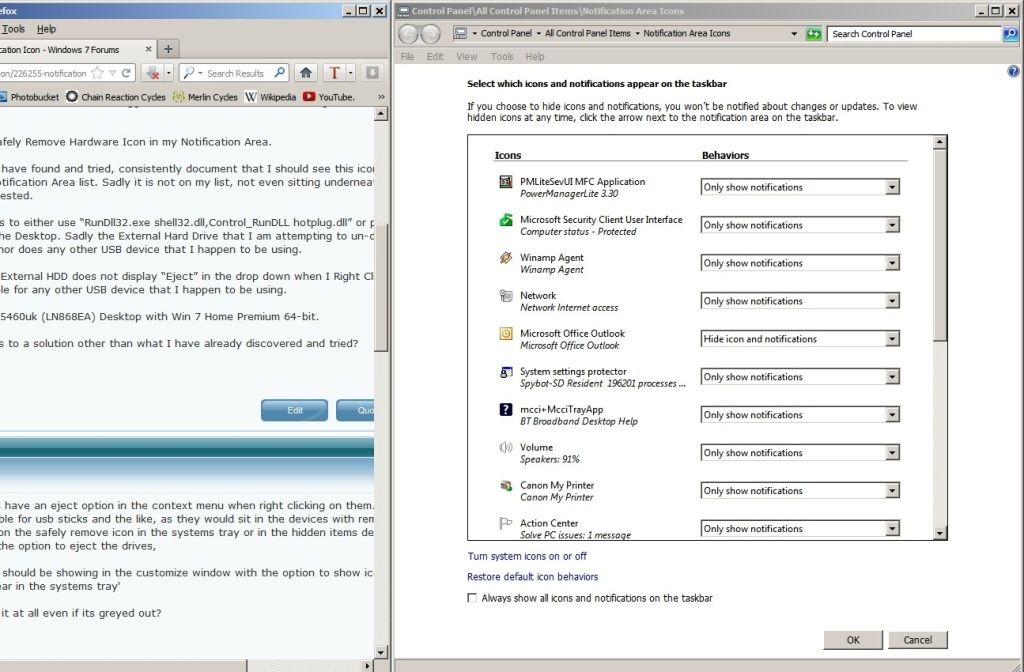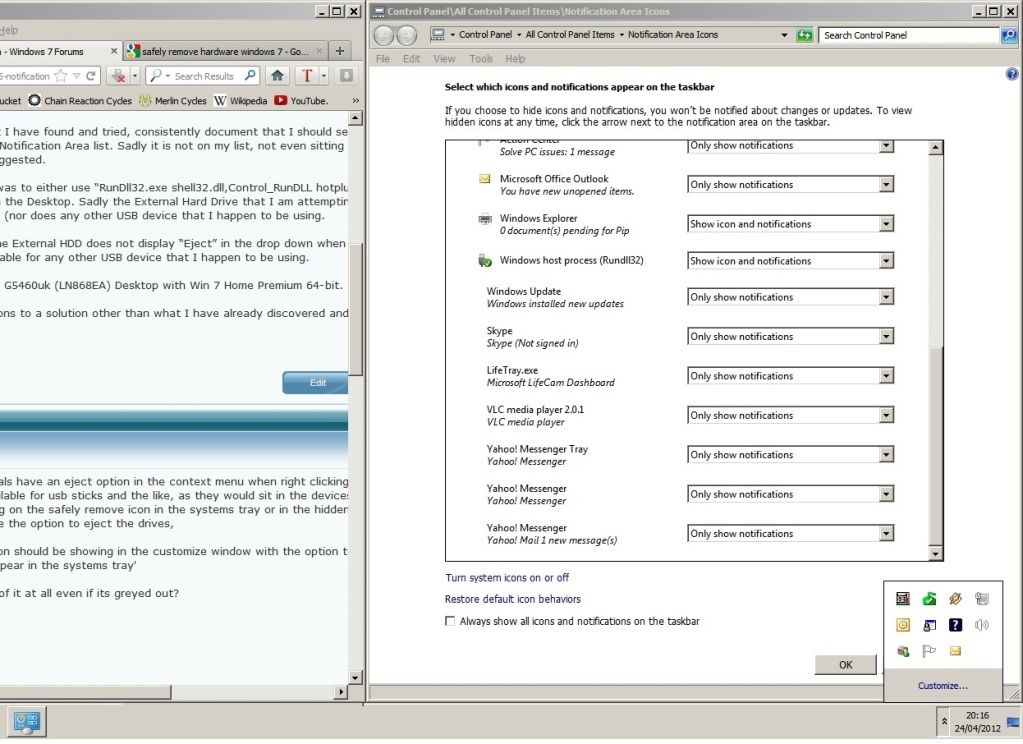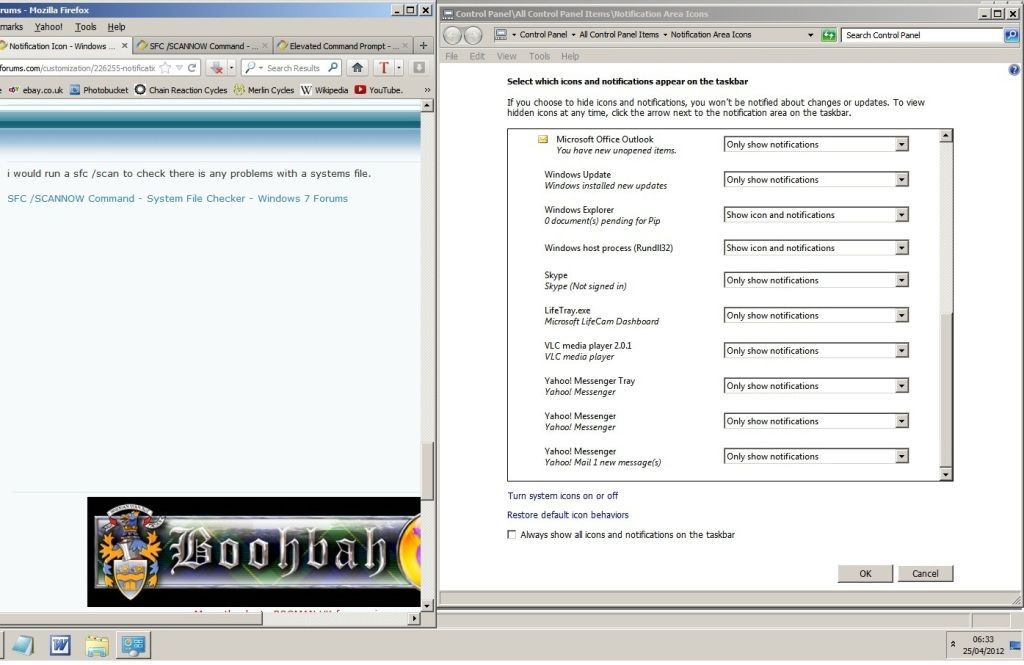New
#1
Notification Icon
I have looked for a solution for this, and the suggestions that I have found do not agree with what I am seeing on my monitor.
I would like to see a Safely Remove Hardware Icon in my Notification Area.
The instructions that I have found and tried, consistently document that I should see this icon after clicking “Customize…” in the Notification Area list. Sadly it is not on my list, not even sitting underneath Windows Explorer, as often suggested.
Another suggestion was to either use “RunDll32.exe shell32.dll,Control_RunDLL hotplug.dll” or paste this to a “Create Shortcut” on the Desktop. Sadly the External Hard Drive that I am attempting to un-dock does not show up in the pop-up box (nor does any other USB device that I happen to be using.
In “My Computer”, the External HDD does not display “Eject” in the drop down when I Right Click on the Drive. This is however available for any other USB device that I happen to be using.
I have an HP Pavilion G5460uk (LN868EA) Desktop with Win 7 Home Premium 64-bit.
Any further suggestions to a solution other than what I have already discovered and tried?
Pip.


 Quote
Quote