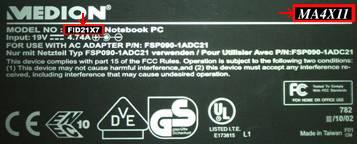New
#11
It's not that, but thanks for replying. I'm thinking of just buying fraps, as my friends don't seem to have problems with it. It's not the aero change that annoys me though, its that it wont change back.
It's not that, but thanks for replying. I'm thinking of just buying fraps, as my friends don't seem to have problems with it. It's not the aero change that annoys me though, its that it wont change back.
System Restore will not lose any of your data but may back out recently installed programs. There is an option to view which programs will be affected as you go through the process.
It is a good idea to turn off any Anti Virus software immediately before you do the SR as they can interfere with it.
I did some googling and found out Mirage Driver May be associated with TightVNC do you have it installed by chance?
Use this tutorial and give us your system specs along with the make and model of the computer System Info - See Your System Specs
If you need to provide screenshots this tutorial will tell you how Screenshots and Files - Upload and Post in Seven Forums
Jerry
As for tight VNC and system restore
Never heard of tight VNC but one of my programs could be associated with the company or something
And system restore, i want to wait for my parents for that one, sorry
Still need a model #, use this and get the make and model # System Information - Vista Forums
Like this (look at screenshot)
Jerry
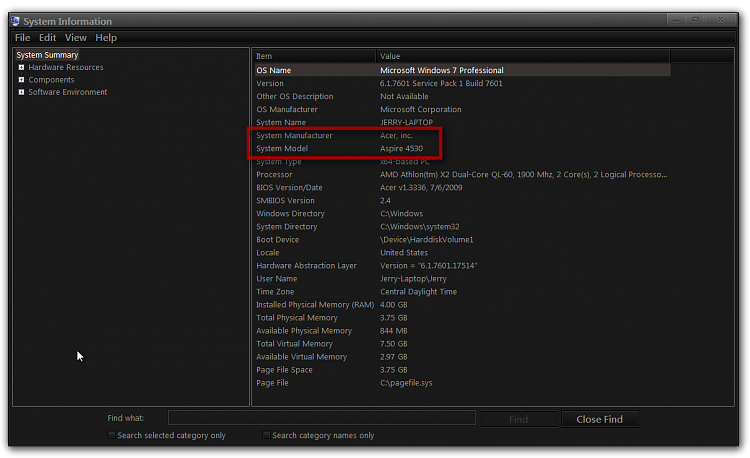
That helped a little, what I'm trying to do is find out what drivers that came with this laptop. I went to this site MEDION Click on the more button Where it says download library and on the next page it will ask for the model number to get to the driver page so I need you to do one more thing look at this screenshot below and then turn over your laptop and see if you can give me the two numbers highlighted on the bottom.
Jerry