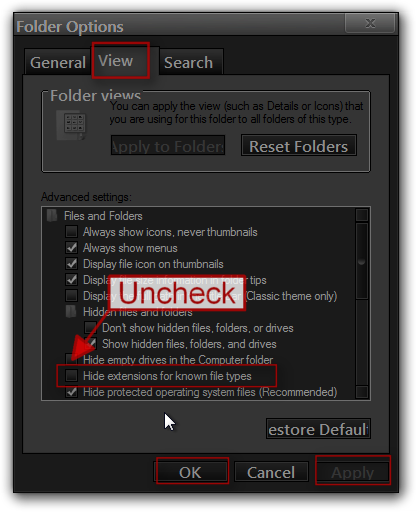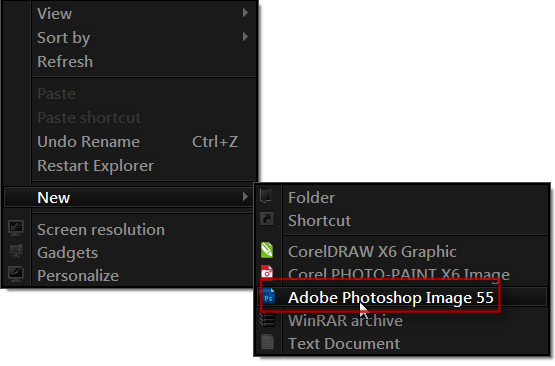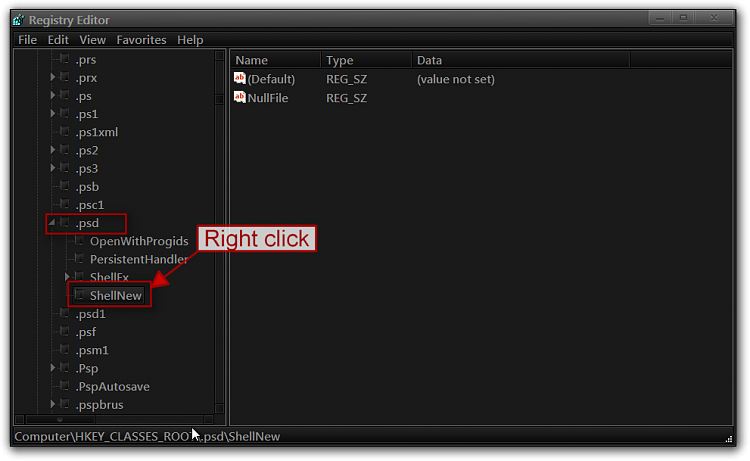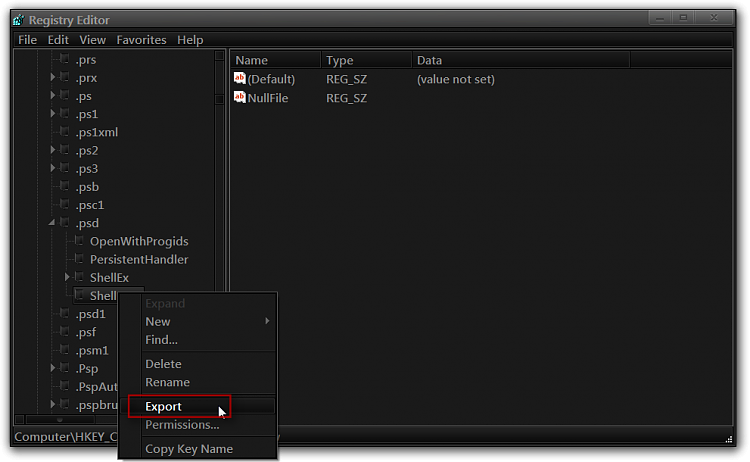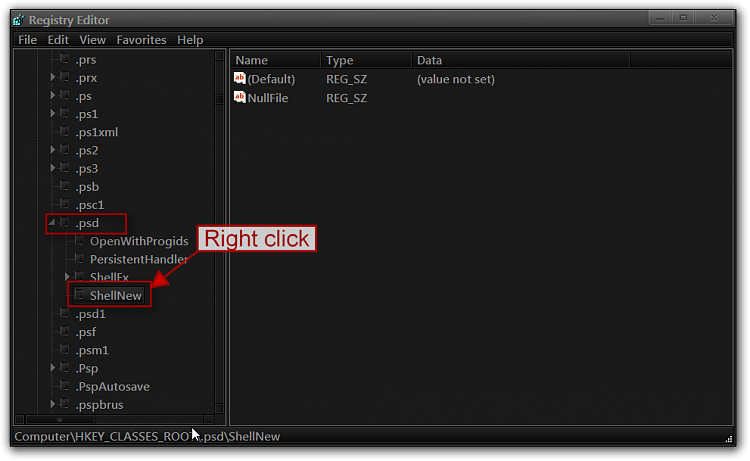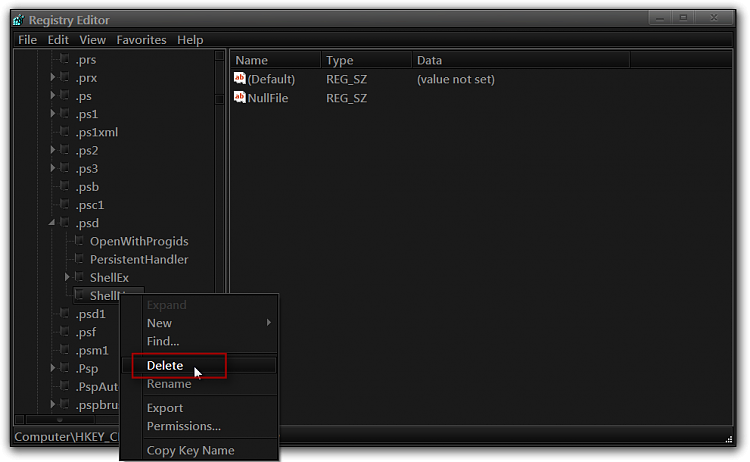New
#1
Remove item from context menu
This is a very strange situation: The folder context menu shows multiple instances of VTSync, see screen grab. This is a legitimate program, but really has no place in the context menu. What is so frustrating is that I cannot remove it!
The item seems to get placed in the context menu when the program is installed. Earlier today, I uninstalled the program; removed all entries for it from the registry, then reinstalled the program. Prior to uninstalling, it appeared three times in the context menu, now it appears four times.
I also tried the programs 'Shell Extension View' and 'Shell Menu View', but I could find no reference to VTSync in either.
Can you please offer a suggestion for getting rid of these unwanted entries?


 Quote
Quote