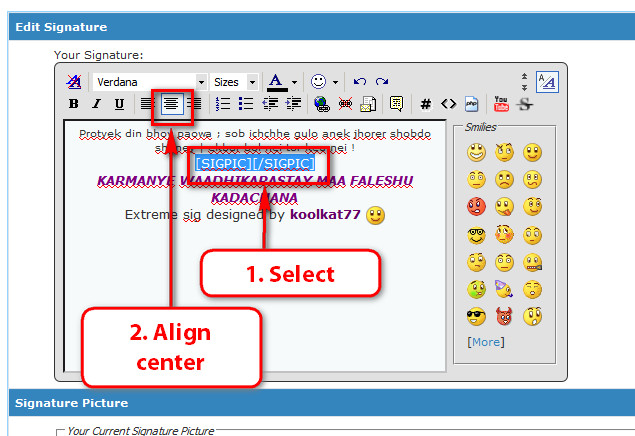New
#1
Need help on editing Signature
I was making myself a signature and all goes great and looks fine saved on my computer but when i upload it.It shows a white bar which it's not suppose to were it's suppose to be clear,i'm guessing i'm saving it wrong?Saved it as a .png,any help is appreciated.As you can see on the bottom it comes out with the white block.First time doing these pop up signatures so having a bit of trouble even I followed the youtube vid on how to do it.
Last edited by M1GU31; 09 Jun 2012 at 21:50.


 Quote
Quote and thank you took me a while to make this,my first time doing these pop up signatures with the transparency.
and thank you took me a while to make this,my first time doing these pop up signatures with the transparency.
 I knew Arc would know the answer
I knew Arc would know the answer