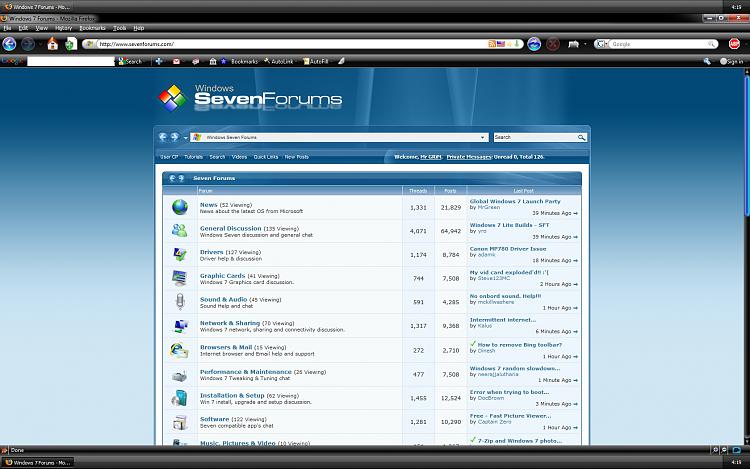New
#11
O okay,
I cannot think of any program that would do that except for Rocket Dock.
There are skins for it that make it look like the xp tool bar.
If you turn off the zoom function and set it to low quality it really doesnt take up that much ram or processor cycles.
It can bet set to minimize programs to the dock instead of the toolbar like what Ubuntu does.


 Quote
Quote