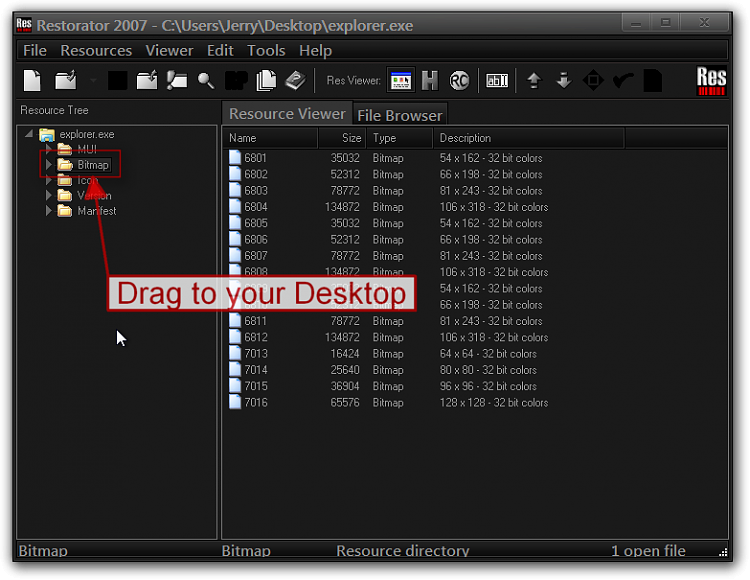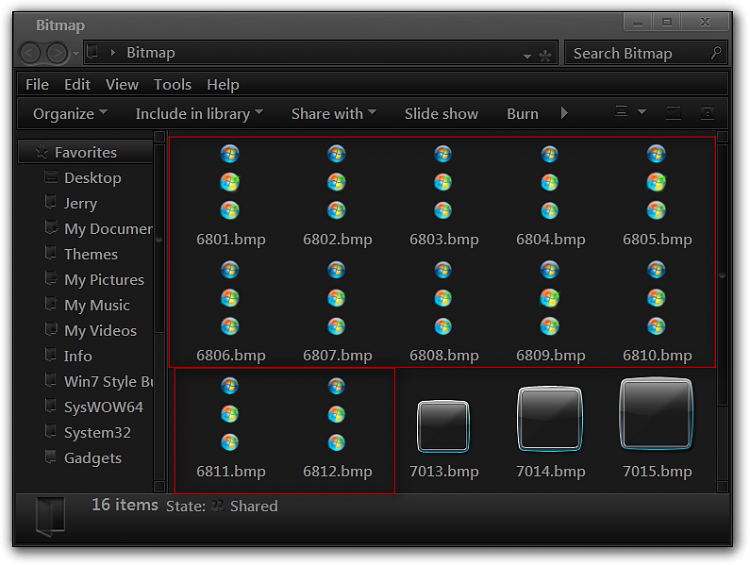New
#1
Start Orb won't Restore to original
Hello, first post here.
I signed up on this forum to post a thread about this problem I'm currently having.
Explains why my profile is quite empty and that I won't be posting alot.
Well... I'd probably need help in future anyways, so I'll come here when I need help.
Ok, so I got a brand new Netbook, and decided to install Windows 7 on it, even though it was designed for Windows XP, the specs were suitable enough for Win 7.
As I'm a freak when it comes to themes and appearance, I went ahead and successfully installed new themes.
I then launched Windows 7 Start Button Changer V2.6 that was included with the theme and changed the default 7 orb to a custom one.
Now, here's the problem.
While I was doing all the Visual Style business, I accidentally deleted a folder that contained Windows 7 Start Button Changer! And I was using a custom orb!
So, with the program and its custom .bmp's gone, the next time I reboot - everything should be restored to default, because the whole thing is gone of course.
Anyways, I was actually going to change the custom orb later because it didn't look cool.
I rebooted, and I was wrong. The stupid custom orb was still there, so I guess the W7SBC made a permanent change to explorer.exe
I downloaded a new Windows 7 Start Button Changer v2.6 and clicked the button 'restore'.
It did the trick for about a couple of seconds but then it reverted to the custom orb again, like the deleted process was still running.
I downloaded the latest version of another Windows 7 Start Button Changer and the restore didn't work either.
I've tried changing it to the other custom orb I was going to use, but to no avail.
Any help? I really don't want to use sfc /scannow command because then I'd have to do all that theme stuff again.
Last edited by Darkydude; 09 Jul 2012 at 09:00. Reason: Clearer Description



 Quote
Quote