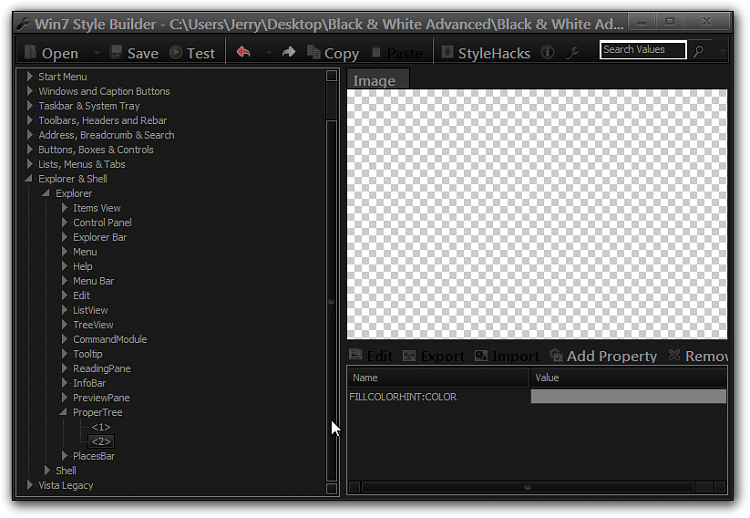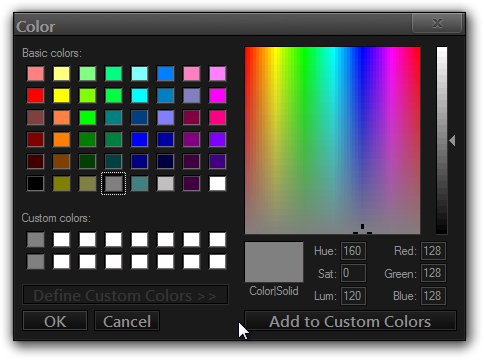New
#1
Change Explorer bg within Theme?
So, here's another question about themes. There's probably a thread about this, but I can't find it on my Phone. I want to directly modify the BG in Explorer, along side with the list beside the main section in explorer. Can I change it via the .msstyles or via Theme Resource Changer? Thanks.
Rangi.


 Quote
Quote