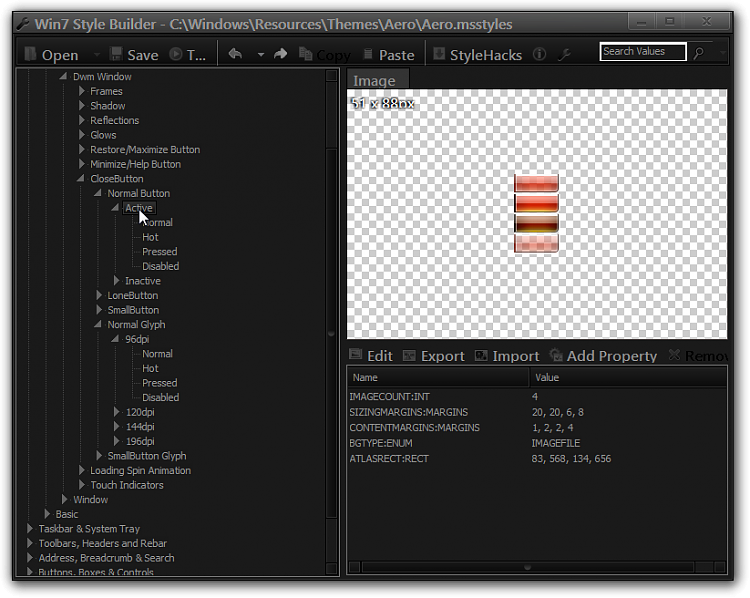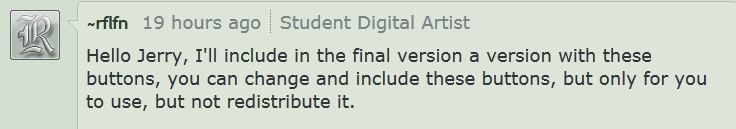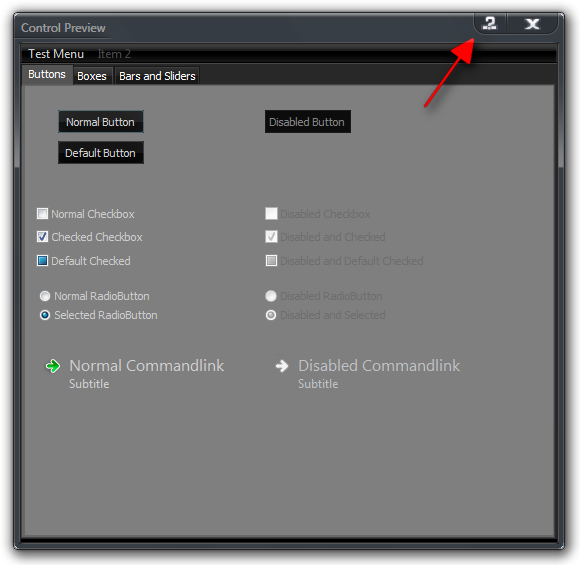New
#1
Close Restore minimize
Here's one for the man with the payware tool's Bongo of course :)
Could you do me a massive favor and add If possible white sign's to my theme for the close, restore, minimize tab's, I have added a pic below of what i would like and what i am seeing at the moment.
I would be most grateful to you or any one else who can help with this little problem or just point me in the right direction to do so my self.
Thank you Daniel
I've included msstyles folder i assuming that's what will be needed.


 Quote
Quote