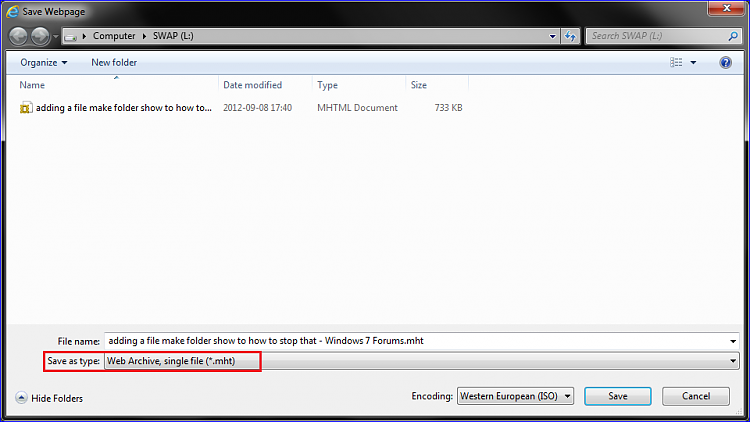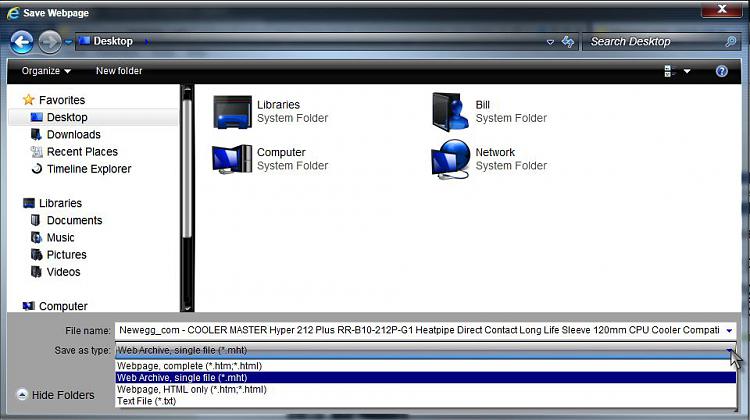New
#1
adding a file make folder show to how to stop that
i am new to windows 7 and trying to "learn" it...i save and write lots of word files, document files etc...each time i write/save a file, it shows its folder to. I need to know how to just show the file i did. other windows didn't do this. I know you can make folders to hold your files. any help would be appreciated.


 Quote
Quote