New
#1
How to change the taskbar color?
Can anyone plz tell me how to change the color of taskbar from bule-grey to any other?
my windows have no aero\transperancy.
when i go to personalization and windows colour it appears like the one which is supposed to be in winXP.
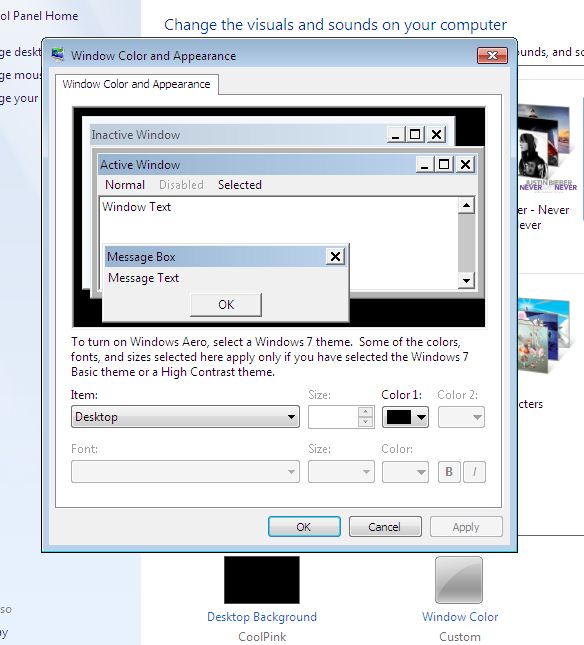
instead of this
so i need help,in easy words,to change my taskbar color.



 Quote
Quote

 if your using a Windows 7 starter/ basic, i have a solution to enable aero effects and apply theme. :) i still need to find the files to tweak it . Il post it later. Thanks.
if your using a Windows 7 starter/ basic, i have a solution to enable aero effects and apply theme. :) i still need to find the files to tweak it . Il post it later. Thanks.