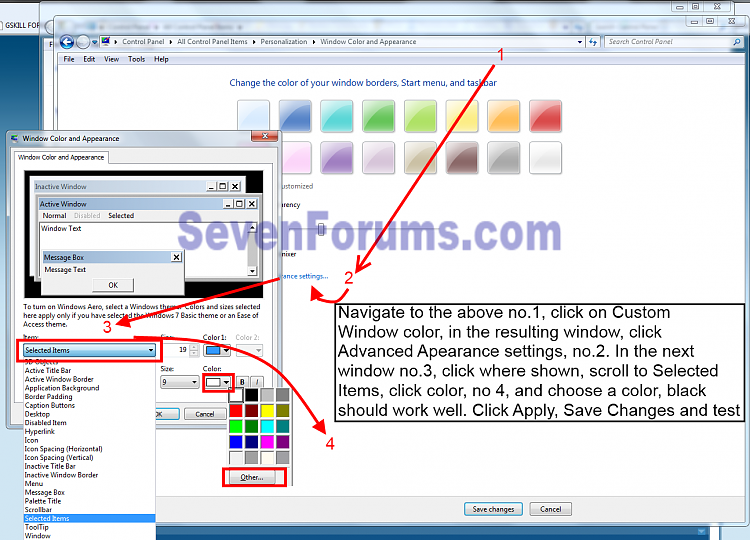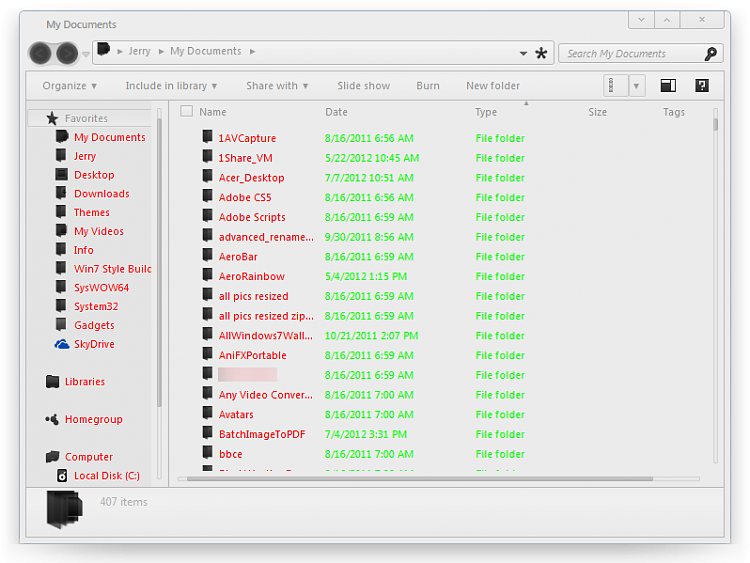New
#1
How do I change Highlighted items text colour-Win7
Hello, first post for help here. So I have been using a custom theme for windows 7 and that includes changing the highlight of an items colour. In my case it turns orange but the problem is the text colour when selected, being very hard to see against the orange. How would I go about changing the colour of the text thats highlighted?(screenshot attached)
Thanks in advance :)


 Quote
Quote