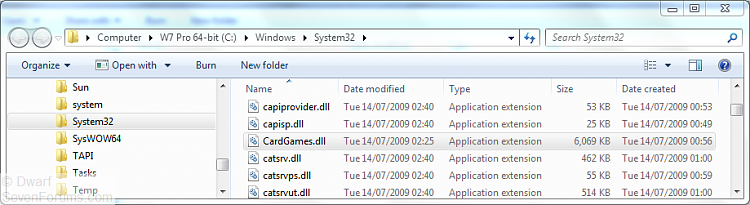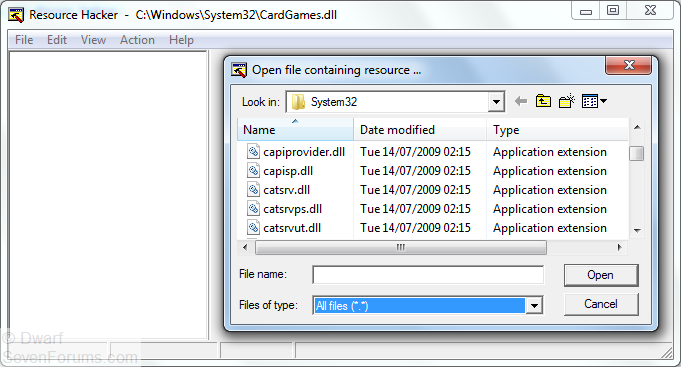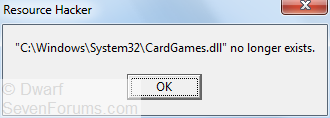New
#1
How to change card backs?
I'm afraid this may be beyond the scope of my abilities. I thought I might have been able to figure it out but, it's not looking like it.
I want to add a customized card back to the set of standard ones available in the card games in Windows 7. I would like to make it an option when I select card backs from the game options. Or, at least be able to replace one of the lesser desirable ones.
I downloaded Resource Hacker in the hopes that it would be a simple process. However, when I open the file C/Windows/System32/CardGames.dll in ResHacker, I am at a complete loss as to what to do next.
I know this probably sounds like a silly endeavor but, this is something I have wanted to do for as long as I can remember.
Any direction would be greatly appreciated.



 Quote
Quote