New
#1
Adding "Empty the Recycle Bin" to the explorer toolbar globally?
does anyone kno of a registry hack/edit that will allow me to place an "Empty the Recycle Bin" explorer toolbar button similar to the one located inside the Recycle Bin's folder, across all my folders globally?
picture below to illustrate:



 Quote
Quote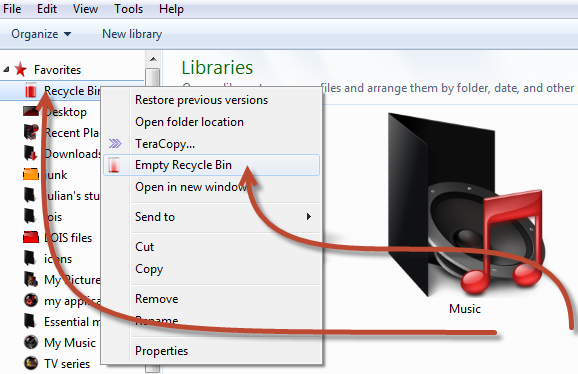

 just kidding
just kidding