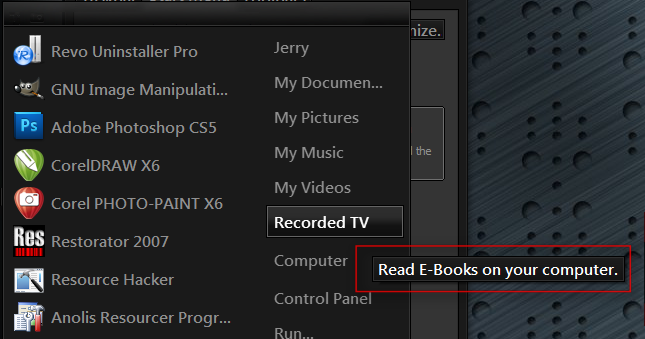New
#1
Change start menu infotips
Hi everyone, and Merry Christmas.
I have a small question. In my start menu, I have changed the Recorded TV library to point to my ebooks. This works fine, but if I choose the option to "display as link" and then hover my mouse pointer over it, it shows me an infotip that still refers to the original destination about recorded TV shows. If I choose "display as menu", this doesn't happen because there is no infotip.
So my question is where can I edit the text shown in the infotip. I want it to say that I can read my ebooks, not watch TV. I have searched the registry, and the text is not there. It must be somewhere else, but I can't find it. Does anywone know where this infotip text is found?
Here's a screenshot.
Thanks in advance for your help.
Khodges747

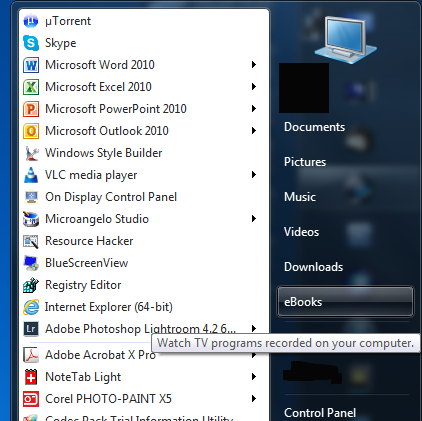

 Quote
Quote