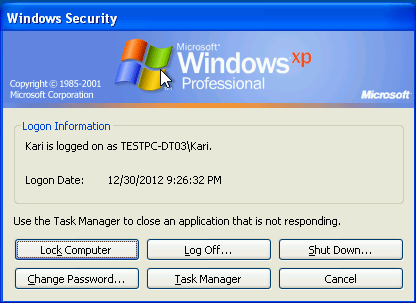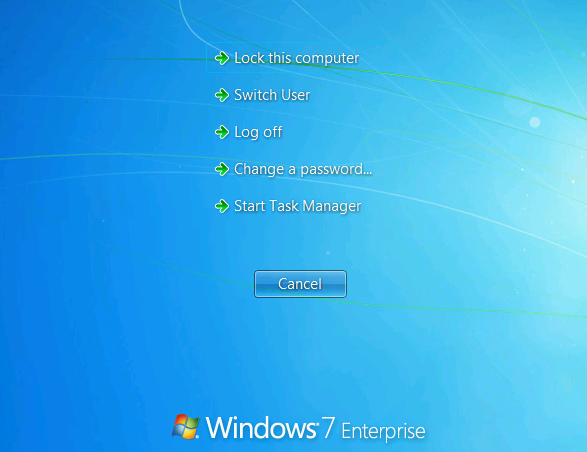New
#1
Ctrl+Alt+Del Annoyance
Hi,
I am a veteran XP user who has recently (and grudgingly) switched to 7. One of the myriad annoyances that I have encountered in this inflated version of Windows is the welcome screen that appears when I press Ctrl+Alt+Del, patronizingly presenting me with the option to lock my computer, switch user, log off, change my password, or run the Task Manager, rather than directly running the Task Manager like itís supposed to do. I am aware of Ctrl+Shit+Esc and programs like AutoHotkey, but I donít want to replace Ctrl+Alt+Del, and I shouldnít have to. Is it possible to make this hotkey run the Task Manager directly without displaying that loathsome option screen?
Rand Marks


 Quote
Quote