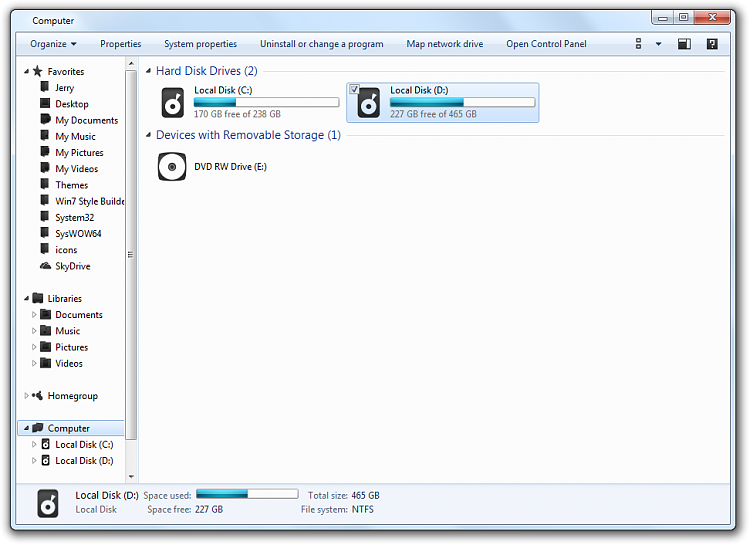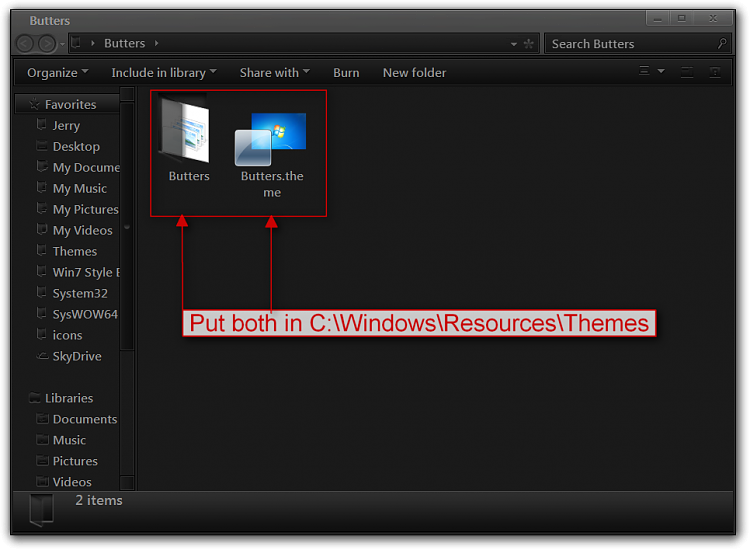New
#1
Move the address bar below the menu bar in Windows Explorer
This is something I've wanted to do for a long time. In Windows XP, you were able to unlock the toolbars and move them around freely, including the Address Bar. In Windows Vista/Windows 7, however, the Address Bar is always at the top of the Explorer Window. For a long time, I had disregarded it as impossible to change the location of the address bar, until I found this:
How to Put the Menu Bar Always on Top in Internet Explorer 8
Now I realize this is for Internet Explorer (I don't use IE anyway) but I also know that Windows Explorer and Internet Explorer share some code or something, and work very similar. So would it be possible to move the address bar using a similar registry tweak? Google has turned up no answers to help me, so I would appreciate any sort of help. Thanks in advance.
Last edited by Brink; 07 Jan 2013 at 01:46. Reason: update link


 Quote
Quote