New
#1
Does ANYONE know how this customization was done? and how it can be un
I'm looking for information on how the following customization was done.
the below photo shows a window with customized trim paneling on the left side...
While I currently enjoy the nVidia influenced version of Windows 7... I absolutely loathe the styling.
Can ANYONE please tell me how these trim customizations were done so that I can undo them?
and the start menu (which is barely legible)
While I can appreciate the utilitarian aspects of this modified OS...
its decorators had obnoxious taste
Please someone help me understand how these trim customizations/mods were done.

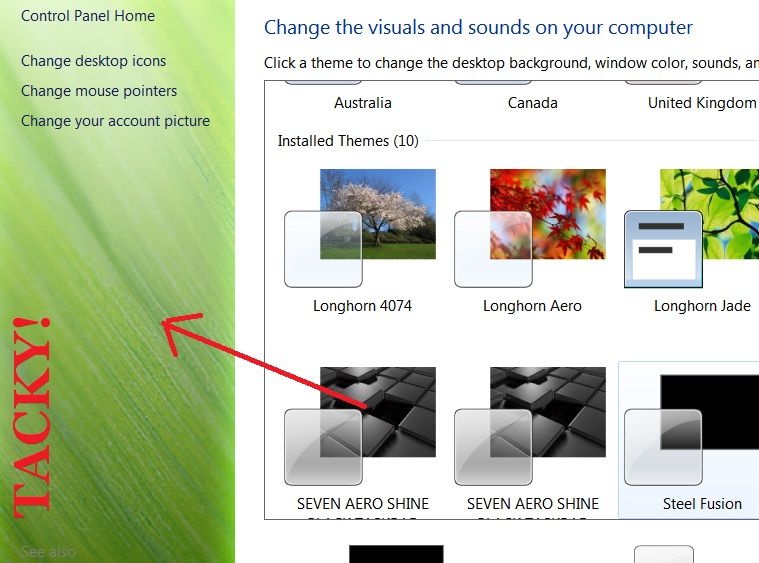
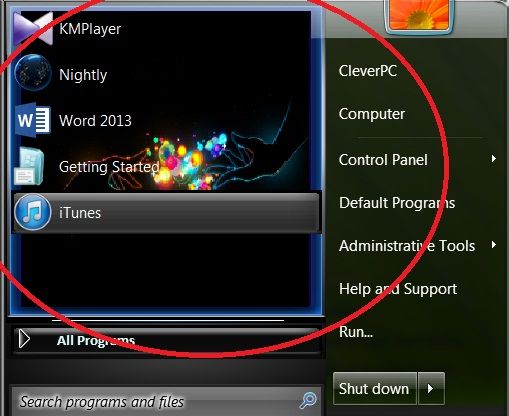

 Quote
Quote