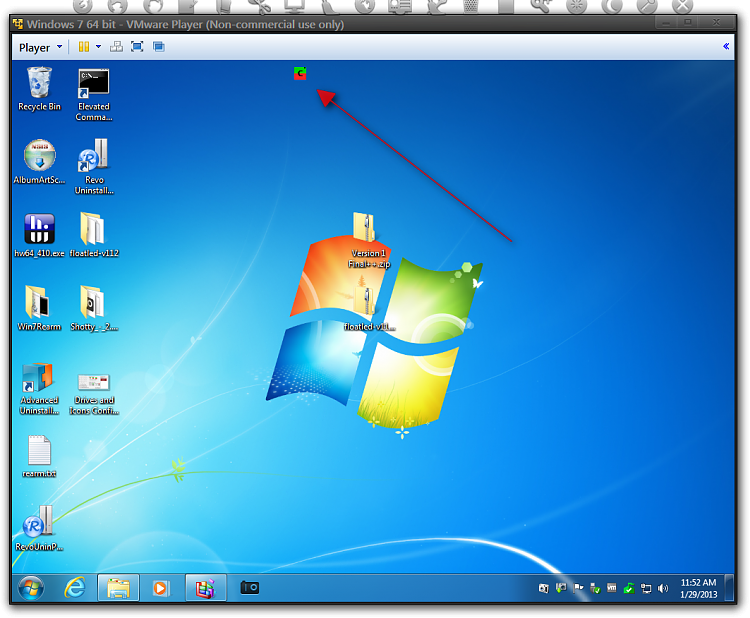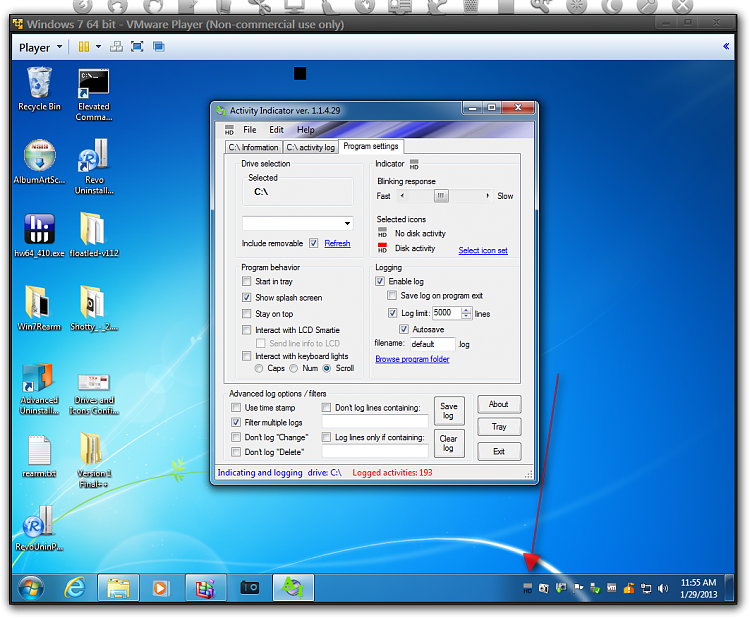New
#1
PC Activity Desktop Graphic
Hi - On my pc tower there is a small light (near the lighted power button) that flickers and I believe this indicates that there is pc 'activity' going on. However, my computer tower is out-of-view and there are times when I question if my machine has halted. So, I seek a small, lightweight desktop dynamic icon/app that emulates that activity light. Is there anything out there?
-thnx


 Quote
Quote