New
#11
I am trying to change the background color of Explorer so that I can use any theme I want with Black Glass Enhanced.
I am trying to change the background color of Explorer so that I can use any theme I want with Black Glass Enhanced.
To change the background color of Explorer is at Explorer & Shell > Explorer > Items View > ItemsView > Fillcolor:Color
If you want to do the navigation pane is at Explorer & Shell > Explorer > ProperTree > <2> > Fillcolorhint:color
Jerry
Thanks, Jerry; it worked! However, a new problem has arisen (not surprising): the text in Explorer has become transparent, too, because it’s black. Is there a way to change the font color in Explorer only rather than all windows?
Yes there is a way to change just that Explorer text color look at this thread wsb font color help it is not untell about post #26 where I have figured out how to change that text (I learned something new from that thread).
It is in the shellstyle.dll in C:\Windows\Resources\Themes\YOUR THEME\Shell\NormalColor folder.
m4ksta found what line it is.
Jerry
Thanks, Bongo! Got BGE workin’ great now. However, I still have some Explorer troubles, if I may.
When I hover my cursor over text in the address bar, a white box appears. How can I disable this? I would prefer no change on hovering. Also, is there a way to remove the refresh button in Explorer? I never use it.
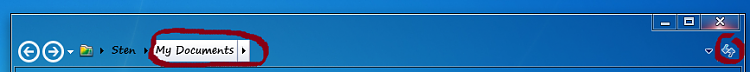
Try one of these.
Address, Breadcrumb & Search > Breadcrumb > Basic > Normal > Active Crumbs > Button > Hot
Address, Breadcrumb & Search > Breadcrumb > Basic > Normal > Active Crumbs > SplitButton > Hot
Address, Breadcrumb & Search > Breadcrumb > Basic > Normal > Active Crumbs > SplitButtonDropDown > Hot
The refresh button is part of a bitmap image #288 in the ExplorerFrame.dll
Jerry
Thanks again, Jerry! Success.