New
#1
Remove explore toolbar using Windows classic theme
Can you remove the view options bar (explore toolbar) that is shown below the forward and back buttons? Here's a picture of what I'm talking about. The bar is highlighted in red.
EDIT:
I found a tutorial on how to remove the toolbar here, but it apparently will only work for people using the Aero theme. I'm using the classic theme so that tutorial didn't work. Does anyone know how to remove that toolbar using the Classic theme on Windows 7 64bit?
Last edited by shoober; 31 Jan 2013 at 01:36.

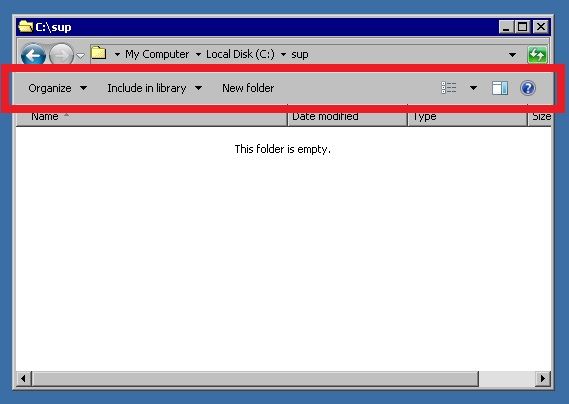

 Quote
Quote I've not used that tute myself. I take it you did the instructions for x64?
I've not used that tute myself. I take it you did the instructions for x64? 