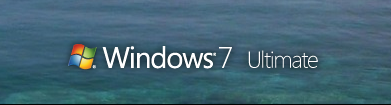New
#11
How do I install "Logon Workshop".
When I run it (extracted from the rar file) and I attempt to do anything (e.g. convert a bmp and export it as a png to GIMP for editing) I get a stream of error messages about missing folders and non-existent files.
I can't make any changes, except to replace the logon screen with one of the supplied ones (or copies of them).
In short, I can't figure out how to use it.


 Quote
Quote