New
#1
Change status bar icons and text
Does anyone know what dll is responsible for the icons and text on the status bar? I'm trying to edit both the icons and text. Here is a picture of what I'm trying to edit. The icon and text are outlined in red.
I want to change that icon, and also change the text so it says "My Computer".

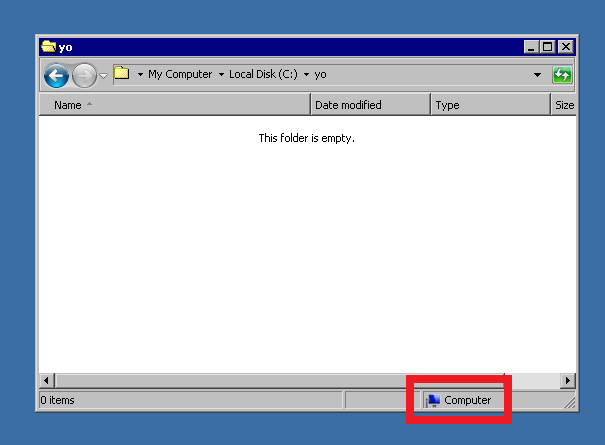

 Quote
Quote