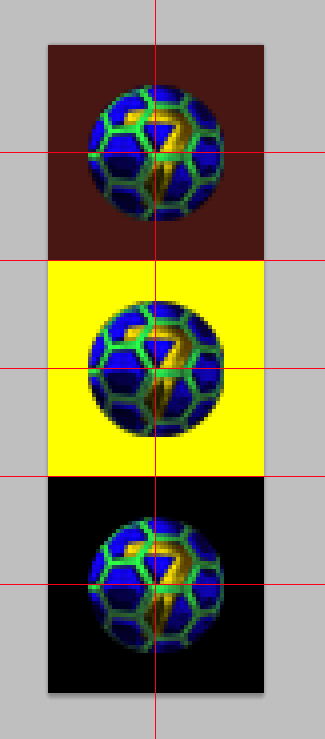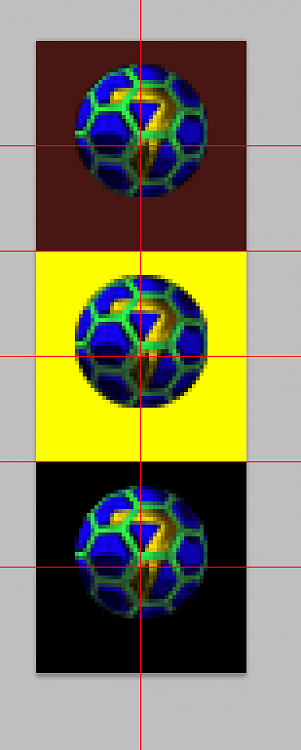New
#1
Windows 7 Start Orb Location
Hello there,
I'm having difficulty in finding out if there is a way to change automatically the Windows 7 start orb location when using small icons in the taskbar. The objective is to vertically center the orb in such scenario, as it becomes centered when using the large icons view. The image below exemplifies my issue.
Any help is appreciated.
Thanks, digg



 Quote
Quote