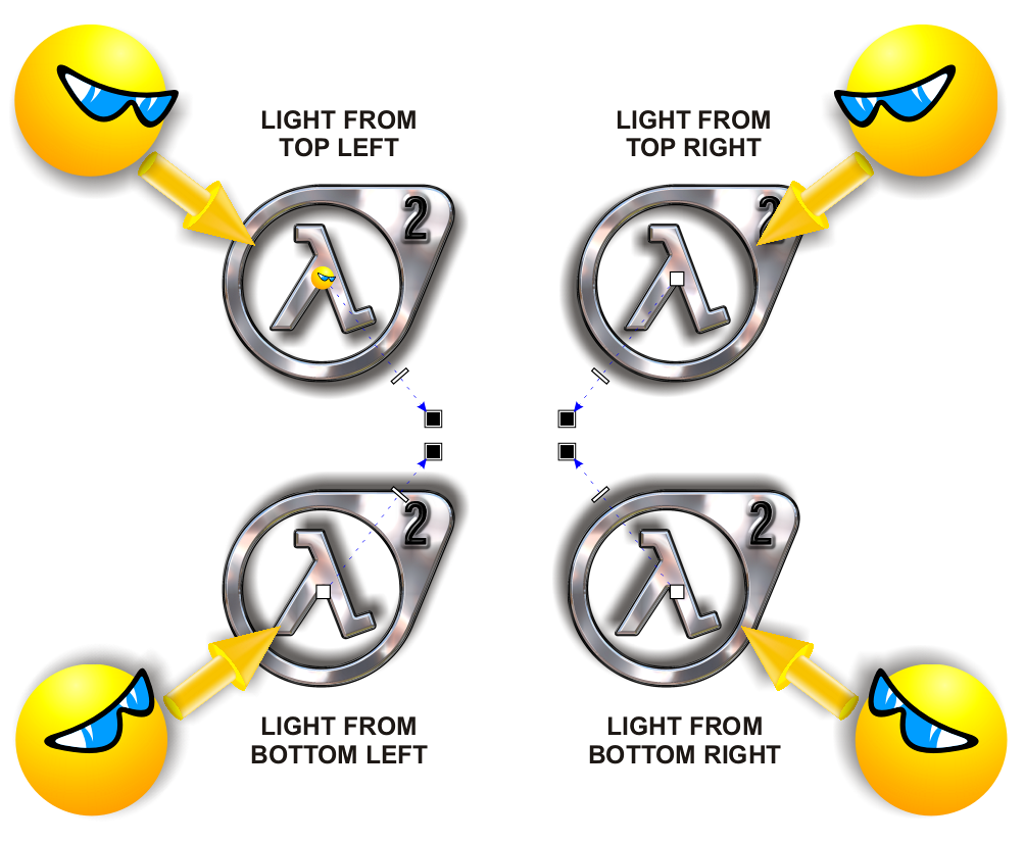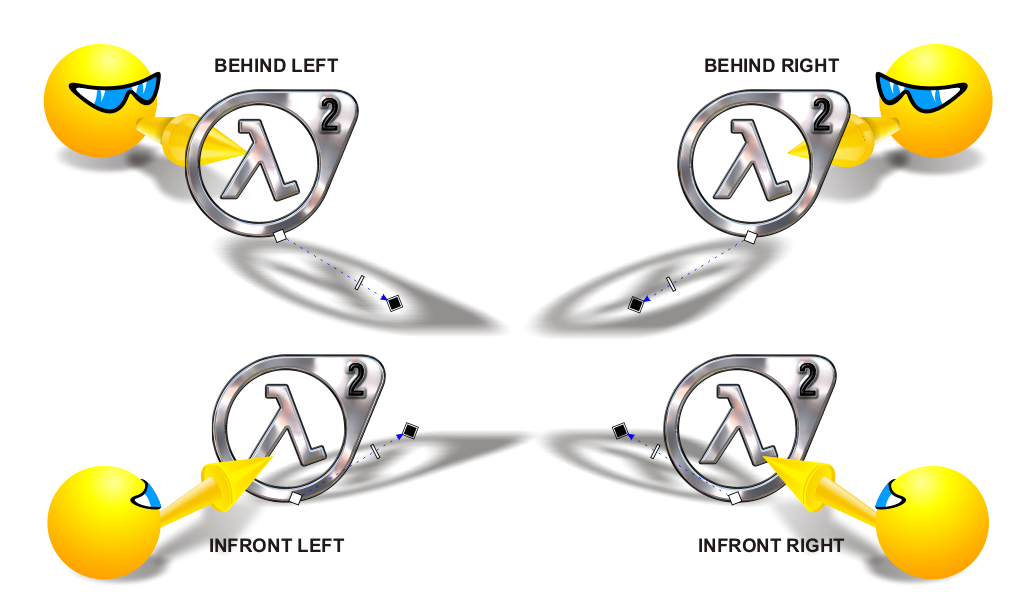Custom Windows 7 Wallpapers [continued]
-
-
-
My last change on this is more light on the picture.
Have a great night sleep nokian.
Attachment 81906



That looks great Dennis!
-
Wonderful teamwork here .... The brainstorming must produce best outcomes.
And I am lucky .... I got the advises of PooMan Uk much earlier  Always try to follow those .
Always try to follow those .
-
-
Thanks very much PooMan UK.
I was too sleepy you know (I know it is a bad reason to say LOL)...thanks for the recreation / modification plus tips.
Best way is thinking the plan before and setting the angle same for all elements (layer by layer) just as you have shown. I have a bad habit of merging earlier.
-
I hope it's ok if I give a little bit of artistic criticism.
Surely...you did the absolutely right thing. C & C always welcome.
Foot note: My photography "Guru" will kill me if he see this one- a photo without camera (only Couches are real).
-
DP series  Same wallpaper .... in four different color combination
Same wallpaper .... in four different color combination 
-
-
Arc, need to change the font in my honest opinion. Anyway nice work!
-
Arc, need to change the font in my honest opinion. Anyway nice work!
Thanks for the suggestion. What type of font should I use then ?
-
-